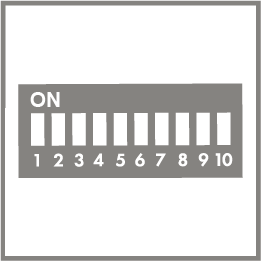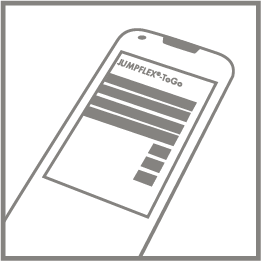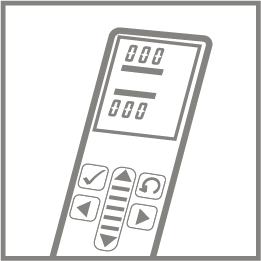Configuration Options
DIP Switch
|
Use the DIP switches to configure the parameters directly on the product.
When delivered, all DIP switches are in position 0.
Additional information about the DIP switches is available at:
Interface Configuration Software
|
Use the interface configuration software on a PC to configure the product.
Communication happens via the WAGO USB Service Cable (Item Number 750-923) or WAGO Bluetooth® Adapter (Item Number 750-921).
For additional information about the interface configuration software, visit www.wago.com.
Interface Configuration App
|
With the JUMPFLEX® ToGo interface configuration app, you can use a smartphone or table to configure the parameters.
The service interface is used for communication between the smartphone/tablet and the product via the WAGO Bluetooth® Adapter (Item Number 750-921).
Configuration Display
|
Using the configuration display (Item Number 2857-900), you can configure the parameters on the product directly.
Simply snap the configuration display on to the service interface for this.
The following menu items are available for configuring the product:
Menu Item | Subitems |
|---|---|
Measured Values | Input; Output; Digital Output; Relay; DC Input; Peak Level |
Quick Configuration | Measurement; Start Value; End Value; Signal; Output; Diagnostics; Filter; Digital Output; Relay |
Input | Start Value; End Value; Filter; Zero Point Correction |
Output | Signal; Measurement; Start Value; End Value; Lower Limit Violation; Upper Limit Violation |
Digital output | Mode; Start Value; End Value; ON Delay; OFF Delay |
Relay | Mode; Start Value; End Value; ON Delay; OFF Delay |
Simulation | Channel; Input/Output; Digital Output; Relay |
General | Password; Factory default setting |
Device Information | Product description; Product temperature; HW Id; SW Id; SWU Id |
 Note
Note
Observe the documentation for the configuration display!
For information on operating and configuring the configuration display (Item Number 2857-900), please refer to the configuration display documentation (e.g., via www.wago.com/2857-900).