Connection
This view displays and edits connection settings for the device used. The connection to the respective device is established via the address that has been determined or entered.
When a device is connected directly via IP address (via a scan) or via USB, the connection data determined is automatically entered. For devices selected from the product catalog, the connection parameters must be entered manually at this point.
For online connected devices, you can click the [Show Certificate] button to view the SSL certificate of the device, regardless of whether it is trusted or not.
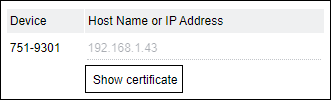
Additional information is available at:
- Operation > 8 Connect to Device