Firmware
In this view, the firmware version can be updated for the online connected device.
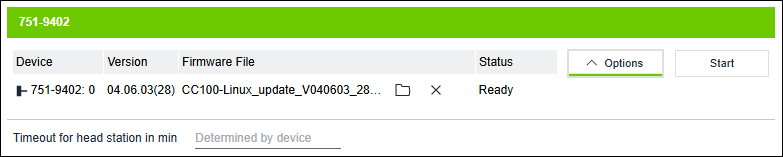
Column | Description |
|---|---|
Device | Displays the item number of selected devices that are connected online. |
Version | Displays the device firmware currently used. |
Firmware File | Displays the name of the selected firmware file. |
Status | Displays the current status of the firmware update process. |
[Options] | Displays further options below the table, e.g., the timeout for the header station in minutes: |
[Start] | Starts the update operation and uploads the selected firmware file to the device. |
For additional information see:
- Operation > 8 Update/Downgrade Firmware
 selects the firmware file.
selects the firmware file. deletes the firmware file.
deletes the firmware file.