Customize Display
Use the arrow icons  to expand and collapse the different areas.
to expand and collapse the different areas.
You can also adjust the size of displayed areas. To do so, move the separator between the areas 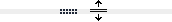 .
.
To display the product selection, click the icon for the required source  ,
,  or
or  . You can also switch between sources by clicking the respective icon.
. You can also switch between sources by clicking the respective icon.
Tip: To enlarge the workspace view, close the product selection either by clicking the cross or by clicking again on the source that is already open (green icon).