Connect to Device
- You have added the device to the project.
- Open the “Connection” view from the ribbon.
- If the device was added via a network scan or USB, you see the connection data used at this point.
- If the device was added (offline) via the catalog, enter the IP address of the device at this point.
If you want to use a port other than the default port 443, append the port number you want to the IP address or hostname, separated by a colon, for example: 192.168.1.22:1000. - In the “Devices in Project” area, click the [Connect] button.
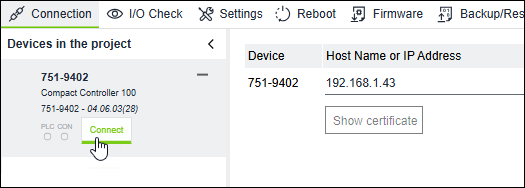
- The device is connected.
The labeling of the button changes to “Disconnect.”
Information from the device's status LEDs is displayed.