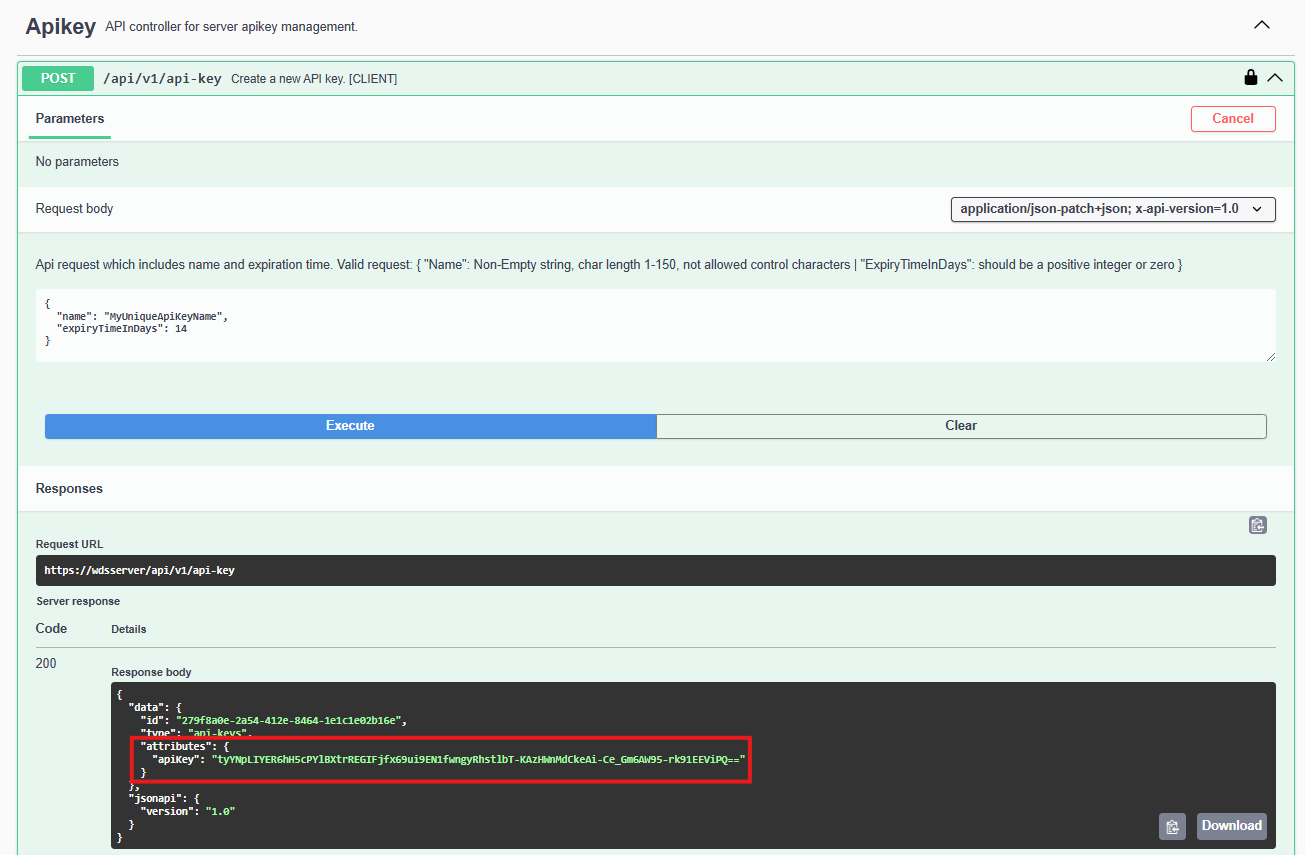Authorizing with API Key in Swagger
- Authenticate using the Password Flow first.
- Generate an API Key by making a POST request to the endpoint
/api/v1/api-key.
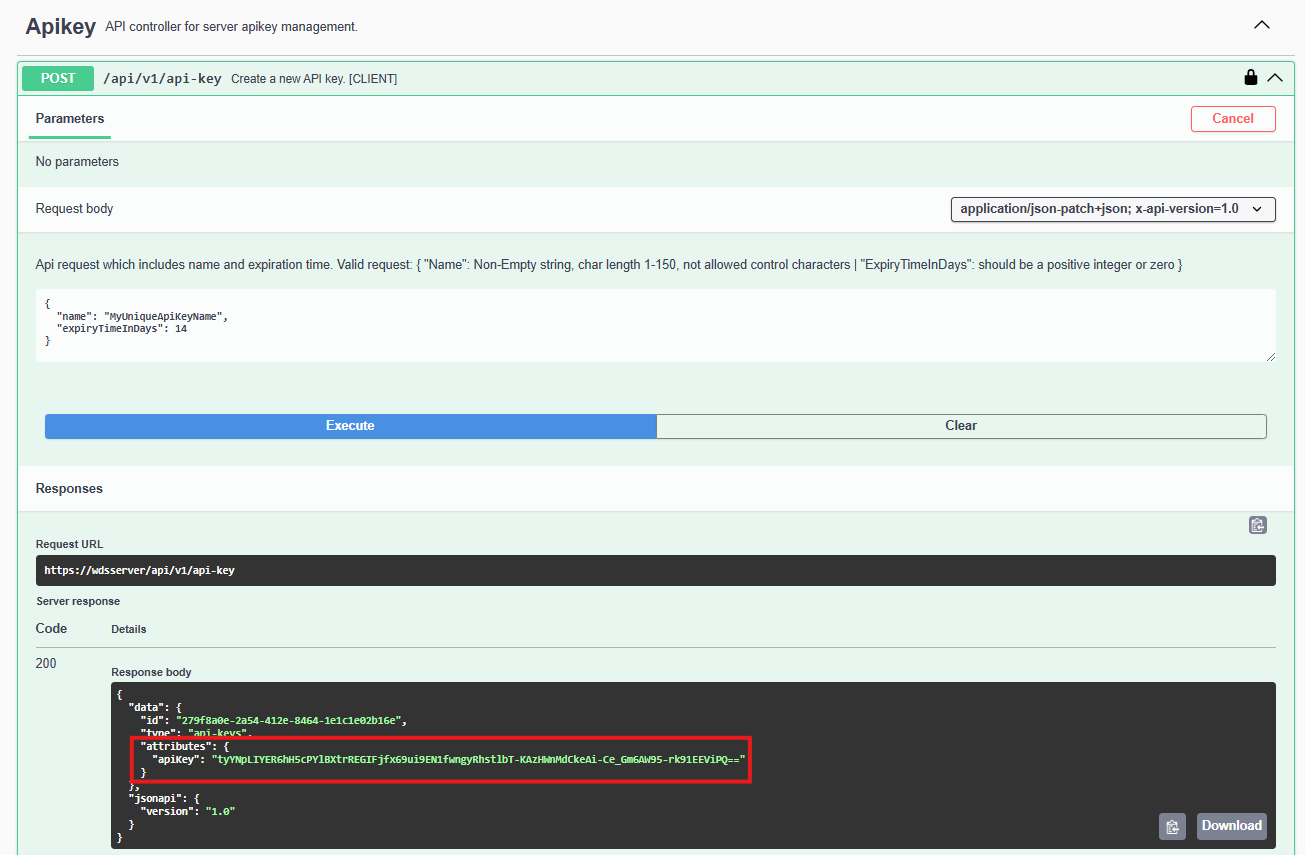
- Once you have your API Key:
Click the Authorize button in Swagger.
Enter your API Key in the value field.
Click Authorize to authenticate.

Now you can start making API requests using the API Key!