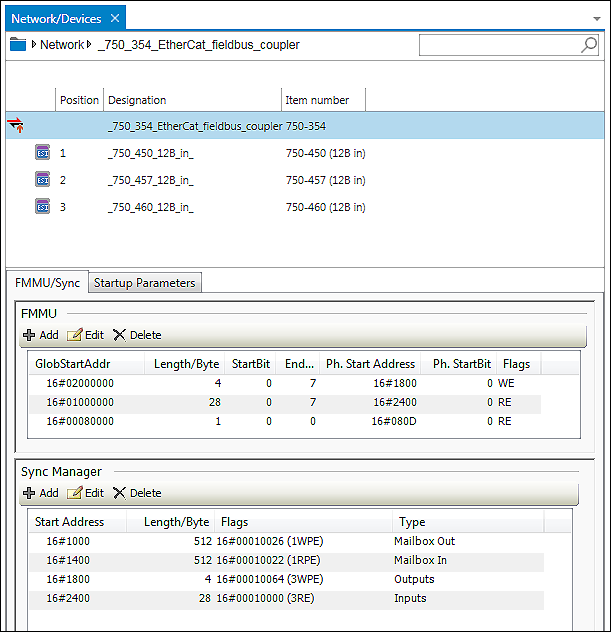Slave Settings in the Data Point Configurator
The EtherCAT Data Point Configurator defines what data points of the slave are available for other devices. The Data Point Configurator opens by double-clicking on the slave device or from the fieldbus configurator.
A tree structure is displayed at the top of the window that initially includes only the EtherCAT slave. I/O modules can be dragged & dropped from the product catalog to the slave.
The “Start Parameters” tab appears under the tree structure. If Autoconfiguration mode is disabled, the “FMMU/Sync” tab is also displayed that contains two areas: “FMMU” (Fieldbus Memory Management Units) and “Sync-Manager” (Synchronization Manager). Both contain data from the device description file. The content can be edited, e.g., to configure slave-to-slave communication, but these are expert settings that are not normally required for standard applications.
Displayed content in the data point configurator is always context sensitive, i.e., dependent on the selection of the respective device in the tree structure above.