Start Parameters
The Service Data Objects (SDO) and identification numbers (IDN) of the selected slave are defined in this tab.
These transmit specified parameters to the device at system startup.
The object directory with the required data objects is described in the device description file of the EtherCAT device (ESI file).
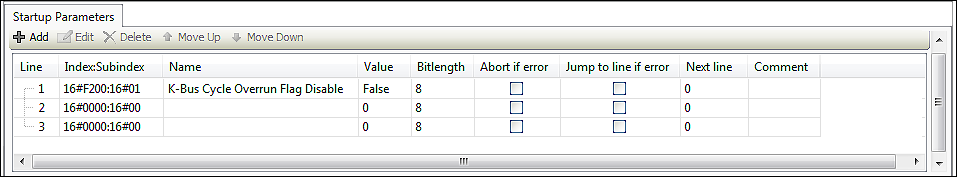
The order in the SDO table (from top to bottom) specifies the order in which the SDOs are transferred to the I/O module.
Parameters | Description |
|---|---|
[Add] | Opens a dialog box with available object directory entries based on the device description file. The SDO parameters can be changed before the configuration is added. |
[Edit] | Opens a dialog to change the parameters of the selected SDO or IDN. |
[Delete] | Deletes the selected entry. |
[Up] | Moves the selected line up one position. |
[Down] | Moves the selected line down one position. |
Line | Line number |
Index:Subindex | Index and subindex of the parameter in the object directory |
Name | SDO name |
Value | SDO value |
Bit length | SDO bit length |
Break on error | If an error occurs, transfer of the start parameters with error status is aborted. |
Jump to line on error | If an error occurs, transfer with the SDO of the next line is continued. |
Next line | Transfer is continued with the SDO of the next line. |
Comments | Input field for comment |