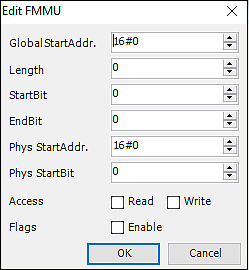FMMU/Sync
The “FMMU” table of the slave used to handle process data is displayed at the top. In each case, mapping of the logical address (Global StartAdr) to a physical address (Phys StartAdr) is defined. Bitwise mapping is possible.
Note: These are expert settings that are usually not required.
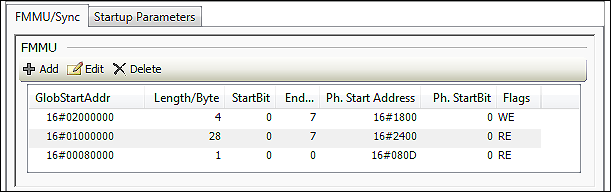
Parameters | Description | ||
|---|---|---|---|
[Add] | The “Edit FMMU” dialog opens. New FMMUs can be created.
| ||
Global start add. | Global start address of the FMMU | ||
Length | Data length of the FMMU | ||
StartBit | Start bit | ||
EndBit | End bit | ||
Phys. start add. | Physical start address | ||
Phys. start bit | Physical start bit | ||
Access |
| Read access to FMMU enabled | |
| Read access disabled | ||
Access |
| Write access to FMMU enabled | |
| Write access disabled | ||
Flags |
| Enable flag (E = Enable) | |
| Disable flag | ||
[Edit] | The “Edit FMMU” dialog opens. The content of the FMMU previously selected can be edited. | ||
[Delete] | Deletes the selected entry. | ||