“Status” Tab
This tab displays general diagnostic data that comes from the master.
To display messages, the application must be in online mode. The “DiagHistory” attribute must also be set in the EtherCAT device description (ESI).
The [Confirm] button is used to acknowledge and hide recent diagnostic messages.
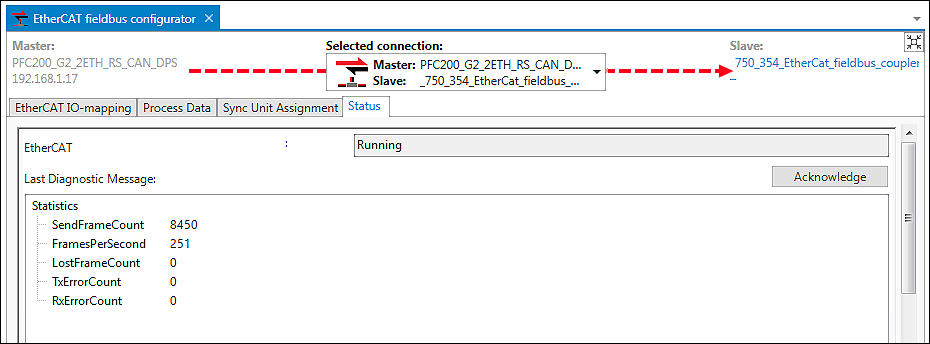
Diagnostic messages can also be viewed in online mode via the interface settings of the master and slave (“Settings” control panel > EtherCAT tab > [Interface Settings]).