“Connection Settings” Tab
Note: For most standard applications, no changes are necessary on this tab.
All general settings for the Modbus connection, such as the response timeout of requests and request intervals, are set on the “Connection Settings” tab.
Settings for “TCP Keepalive” apply specifically to Modbus/TCP connections; “Type Of Service (IP)” applies to Modbus UDP and TCP connections.
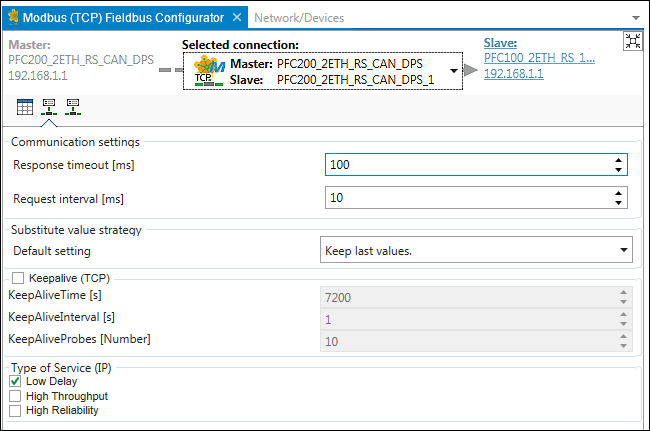
Parameter | Description | |
|---|---|---|
Communication Settings | ||
Response Timeout [ms] | Wait time in ms until a request is repeated | |
Request Interval [ms] | Time in ms between two successive requests | |
Substitute Value Strategy | ||
Default Setting | Behavior of the master in the event of a slave failure: | |
Keep last value | The master uses the last transmitted value of the slave. | |
Set to 0 | The master uses “0” as the value of the slave. | |
The substitute value strategy setting here applies to Modbus channels that are generated. For user-defined channels, the substitute value can be set for each channel. | ||
KeepAliveTime (TCP) | ||
KeepAliveTime [s] | The time span in seconds (once) between the last data packet and the first “KeepAlive” packet (probe) | |
KeepAliveInterval [s] | Interval in seconds between two successive KeepAlive packets (probes) | |
KeepAliveProbes [Number] | Number of KeepAlive packets until the connection is considered lost/removed | |
Type of Service (IP) | ||
Low Delay | Sets the “Low Delay” attribute in the IP header | |
High Throughput | Sets the “High Throughput” attribute in the IP header | |
High Reliability | Sets the “High Reliability” attribute in the IP header | |