Import/Export Functions for Modbus Data Points
According to the device selected on the e!COCKPIT interface, different data points can be imported and/or exported for various applications. In all cases, data is exchanged via CSV files.
For slave devices, the CSV file contains an overview of the data points the slave has:
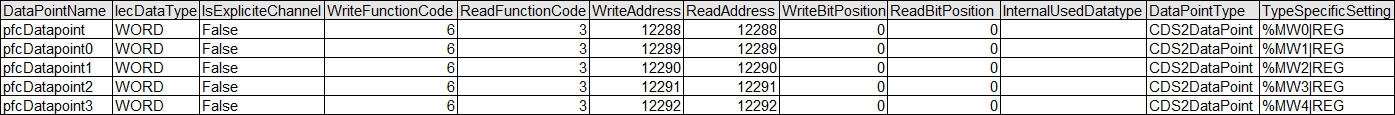
For master devices, the CSV file contains information on the communication connection or the mapping (e.g., master variables and names of the associated slave data points, update cycles etc.):
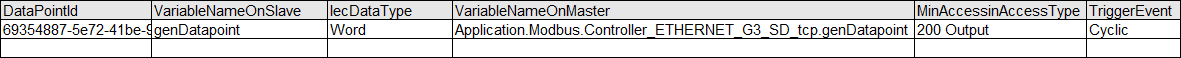
The CSV import/export functions are located at different places in the interface according to which device is selected:
- Import/export for slave devices
→ “MODBUS-SLAVE” tab of the menu ribbon (data point configurator) - Import/export of communication connections
→ “CONFIGURATOR: MODBUS MASTER” tab of the menu ribbon (fieldbus configurator) - Import/export for generic devices
→ “DEVICE” tab of the menu ribbon (tab group “Advanced device functions”)