Available Slave Data Points
Available slave data points are displayed in a table on the right side of the fieldbus configurator as follows:
Parameter | Description |
|---|---|
Data Points | Tree with available data points, sorted into Modbus special registers, generic data points and program variables |
Data Type | Variable data type |
Modbus Address | Register/coil address of the data point |
Right-clicking on the data point opens a context menu with the [Map] button. Use this button to publish the slave data point via Modbus and to make it available to the master.
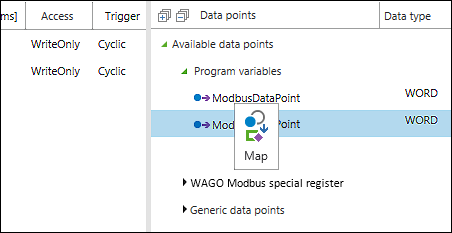
Note: Here you can access both individual variables and entire structures (see Access to Simple and Complex Data Types).