Select Base Models
Base models are published by the OPC UA organization as “Companion Specifications” for the respective application areas.
- To use a base model, click the
 [Select base model] button.
[Select base model] button. - The “Select Basic Models” dialog opens.
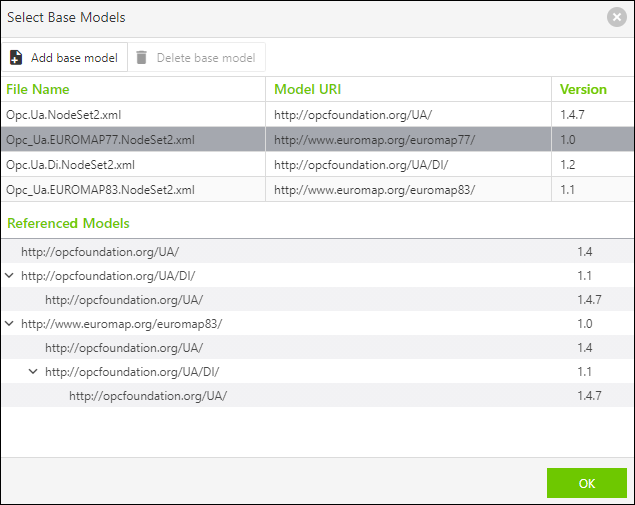
- From the list of saved base models, select the model that you want to use for your project, e.g., “EuroMap”.
Optionally, you can first download the desired base model (see Add New Base Models) - Click [OK].
- Your information model is now adapted to the respective area of application by the referenced base model.
You can use the information model or supplement it individually (see Edit Information Model).