Add Instance
- In the information model, select the “Objects” folder or an underlying object node.
- Click the
 [Add instance] button.
[Add instance] button. - The “Add Instance” dialog opens.
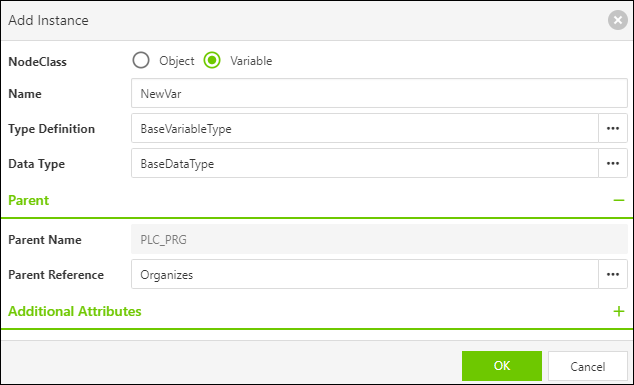
- Under “NodeClass,” select whether you want to add an object or a variable.
- Enter the name of the object or the variable in the corresponding text field.
- Select the type of object or variable.
- The types available depend on the OPC UA base models selected in the project (e.g., a “Companion Specification”).
Without adding a base specification, only the data types that are defined as standard for OPC UA are offered. - You can also edit other OPC UA properties of the new instance:
In the “Parent” area, you can change the reference that defines the relationship to the parent node, e.g., to the reference type “Organizes” or “HasComponent”.
You can set additional OPC UA attributes in the “Additional Attributes” area. - Click [OK] to close the dialog.