Edit Instance
You can edit the properties of an already existing object or a variable later.
- Select the instance to be edited in the information model.
- Click the
 [Edit instance] button.
[Edit instance] button. - The “Edit Instance” dialog opens.
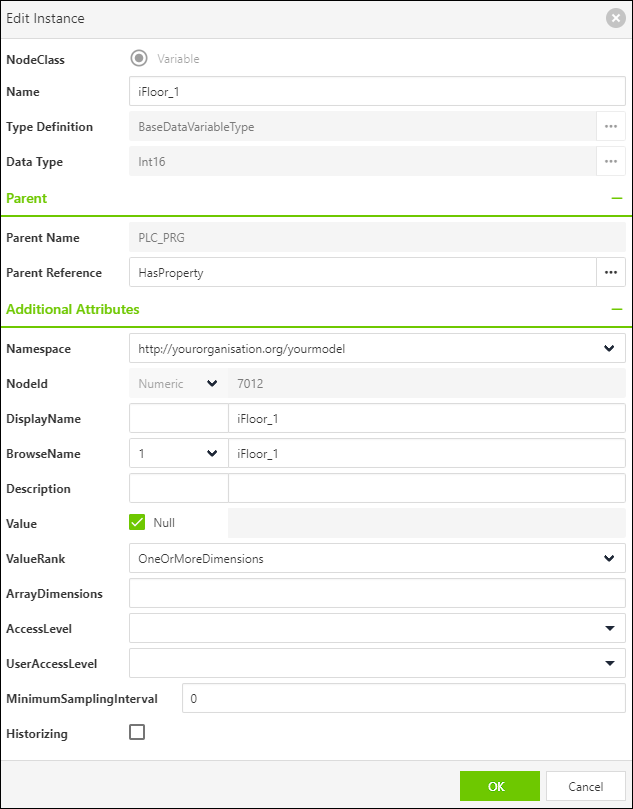
- Edit the required properties of the instance.
Note: The “NodeClass” property of an instance cannot be changed subsequently. If you want to change this, create the instance (object or variable) again. - Click [OK] to close the dialog.