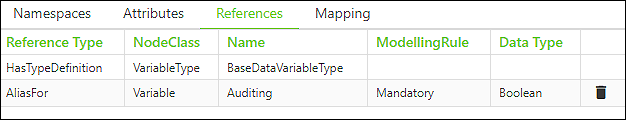Add References
You can add references to an instance in the OPC UA information model.
- Select an object or variable in the OPC UA information model that is not part of the base model.
- Click the
 [Add reference] button.
[Add reference] button. - The “Add Reference” dialog opens.
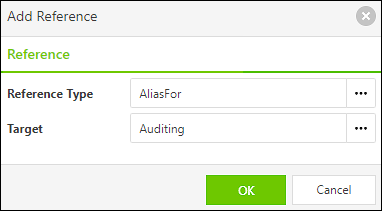
- Select the type of reference.
- The types available depend on the OPC UA base models selected in the project (e.g., a “Companion Specification”).
Without adding a base specification, only the reference types that are defined as standard for OPC UA are offered. - Select the reference target. The selection consists of all nodes in the current information model.
- Click [OK] to confirm.
- The reference just added appears in the “References” tab.