Delete References
Added references can be deleted again.
- Select the object or variable in the information model for which you have created a reference.
- In the “Information Model and Mapping Properties” area, select the reference to be deleted in the “References” tab.
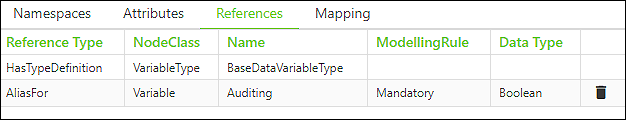
- Click the
 icon in the right column of the entry.
icon in the right column of the entry.
- The reference is deleted.
Note: If no trash can icon appears, the reference cannot be deleted. This is the case, for example, for references defined by default in the base model.
References to subordinate (child) structures are also shown as non-deletable. Editing is not permitted from the higher-level structure. To change or delete, switch directly to the subordinate (child) instance.