Create OPC UA Object Structure Automatically
The symbol configuration is organized as a tree structure. This tree also contains nodes that do not directly correspond to a variable in an application. Instead, these nodes represent a folder such as a PLC program (here “PLC_PRG”), which in turn contains variables.
The OPC UA Mapping Editor allows you to create an object in the OPC UA information model for such a node. All variables and possibly subfolders are also created as variables or further child objects.
- To do this, drag and drop the folder from the symbol configuration into the “Mapping” area next to an OPC UA object.
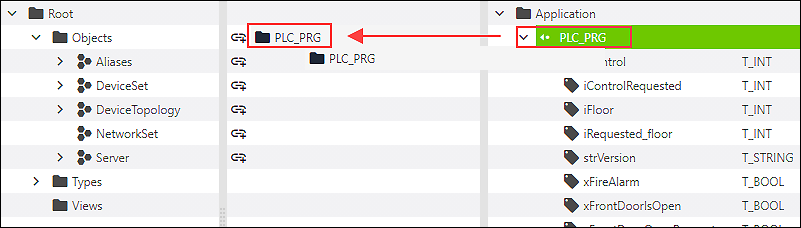
- The new object is created in the information model with all variables it contains. Mapping is automatic.
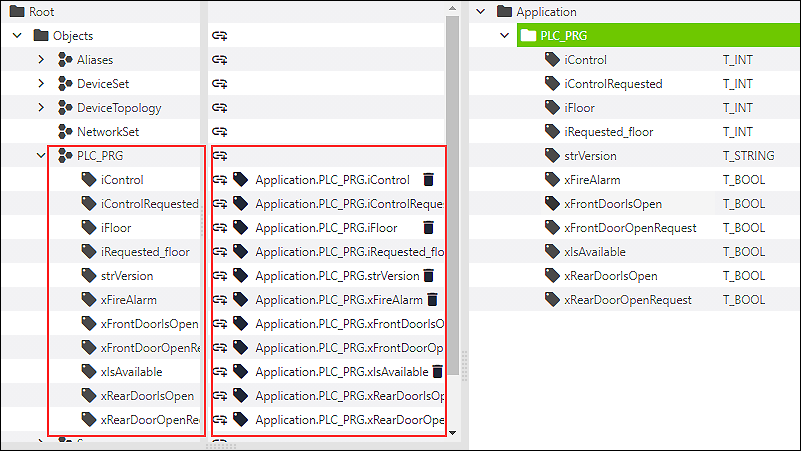
Note: Objects in the OPC UA information model of the “Folder” object type are shown in the tree as folders, but are generally also objects in the sense of the OPC UA specification. It therefore makes no difference whether you drag the folder from the symbol configuration next to an OPC UA folder or next to another OPC UA object.