Map Application Variables to an OPC UA Variable Manually
In addition to being able to link an application variable with an OPC UA variable using drag & drop, you can also enter the path of the application variable manually.
- Select the OPC UA variable in the OPC UA information model.
- Open the “Mapping” tab in the information model.
- In the “Mapping type” selection box, select the “Mapping to application variable” option.
- Note: The data type of the OPC UA variable only serves as additional information at this point. If you want to change it, use the “Edit instance” function.
- In the “Symbol path” field, enter the path of the application variable in the symbol configuration.
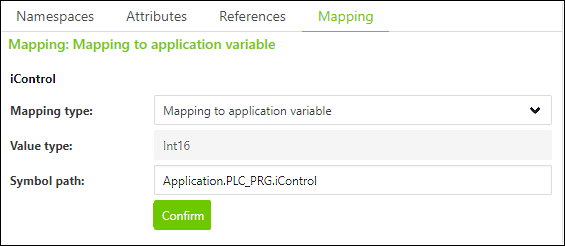
- Click [Confirm] to apply the changes.
- The entered value is displayed in the “Mapping” area next to the OPC UA variable.
Note: When the entry is applied, the validity of the path is checked. If the path entered does not refer to a valid variable in the symbol configuration, an error is displayed. The changes are not applied.