Import Symbol Configuration with Application Variables
- To open the XML file created in e!COCKPIT with the application variables (symbol configuration), click the
 [Import symbol configuration] button in the “Symbol Configuration” area.
[Import symbol configuration] button in the “Symbol Configuration” area. - The content of the XML file appears.
Note: No validation is carried out. 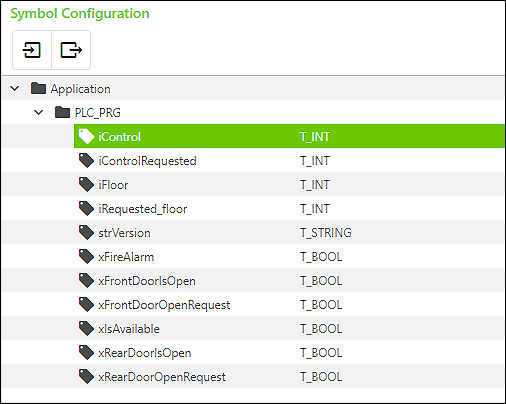
Tips:
- Multiple selection is possible for mapping in this area, provided that the application variables are dragged next to an OPC UA object.
- If you select individual variables, you will find more information in the “Properties” area below.
- You can use regular expressions to filter the symbol configuration at runtime.