Header Bar
The header bar shows information about the user who is currently logged in and a path to the location of the contents currently being displayed, as well as shortcuts to the product manual, Help function and Start screen. The contents of the footer bar are independent of the selection in the side menu and in the action area.
The header bar has the following structure:
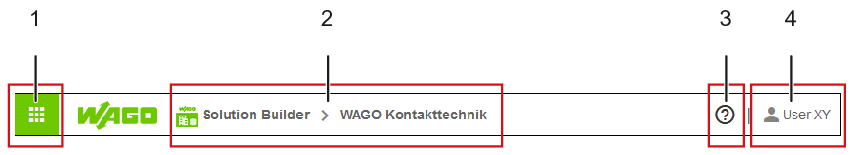
Position | Designation | Description | |
|---|---|---|---|
1 | “Back to start screen” |
| Closes the current screen in the action area of a solution and the side menu and returns to the Start screen. |
2 | Location path | Shows the solution that is currently open. Example:
Once a solution is selected on the Start screen, a corresponding location path appears the header bar, indicating the solution that is currently open. | |
3 | Product manual |
| Opens the product manual in PDF format. |
4 | Help/F1 |
| Opens the context-sensitive Help function for the contents shown in the action area. Context-sensitive Help may differ! |
5 | User |
| Indicates the user who is currently logged in. |




