“Solutions” Menu
The Solutions menu in the side menu shows the configuration options for a solution in the action area.
This menu has eleven sub-menu items.
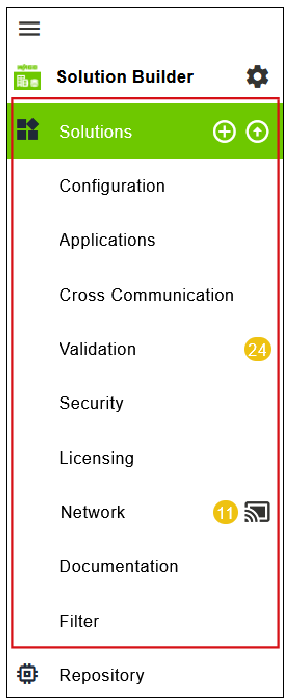
 Note
Note
Contents based on the addressing system
Some of the content and graphics outlined below depend on the addressing system and can be individually configured. The description of the tabs is provided as an example for better orientation.