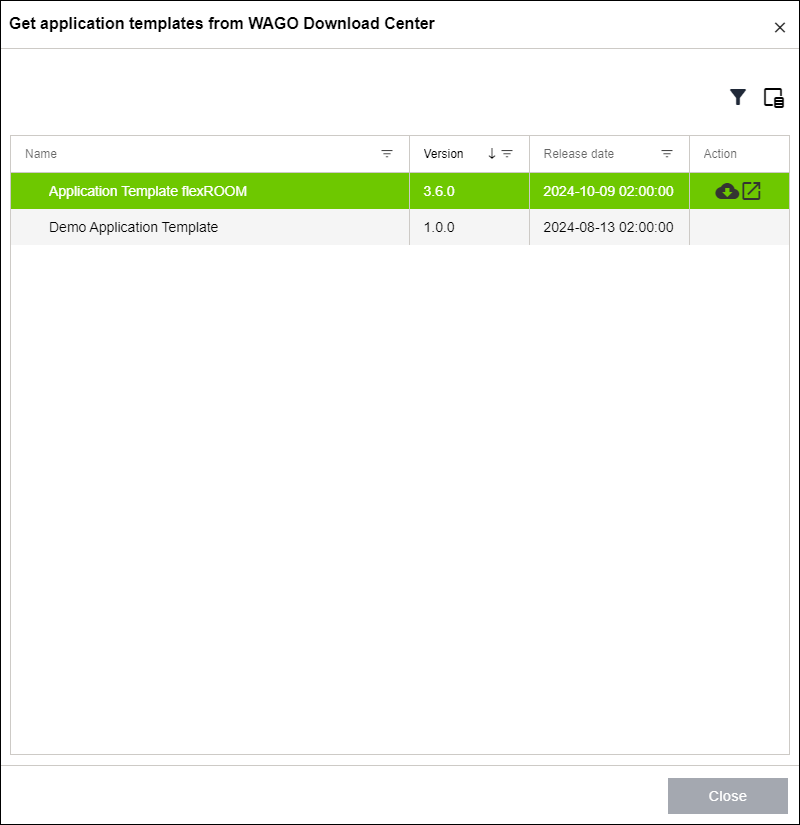“Applications“ Menu Item
The “Applications” menu item is used for managing all the Application templates of a solution.
New Application templates in the *.atpkg format can be uploaded using the “Import” function.
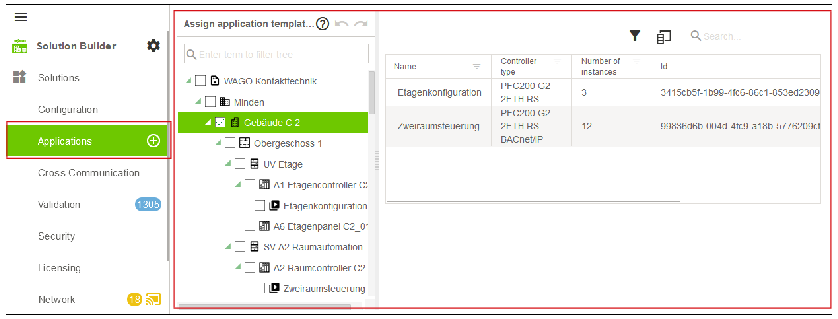
Designation | Description | |
|---|---|---|
Import application template |
| Imports an Application template from a file and adds it to the solution. |
Get application templates from the WAGO Download Center |
| Opens the “Get Application Templates from the WAGO Download Center” dialog. The dialog lists the latest application templates that are available in the ü WAGO Download Center and can be loaded into WAGO Solution Builder. |
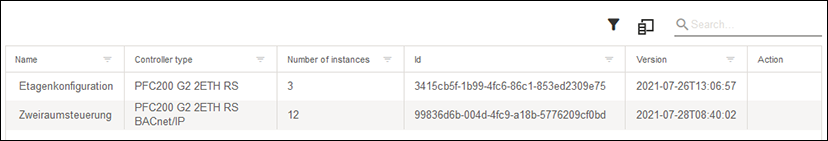
Designation | Description |
|---|---|
Name | Shows the name of the Application template. |
Control system model | Shows controller type for the Application template. |
Number of instances | Shows the number of instances within the open solution of the Application template being used. |
ID | Shows the unique ID of the Application template. |
Version | Shows the creation timestamp of the Application template. The timestamp is used for versioning. |
Action | The following actions are possible:
|