“Documentation“ Menu Item
The “Documentation“ menu item is used to create project documentation for a solution in PDF format. The area to be documented is indicated when an entity is selected. When an area is selected, the child elements below it are also selected. Besides the selection options offered under the “Documentation” menu item, attachments to or notes for an entity can also be included with the documentation. This allows you to include data sheets, circuit diagrams or instructions in the solution documentation, for example.
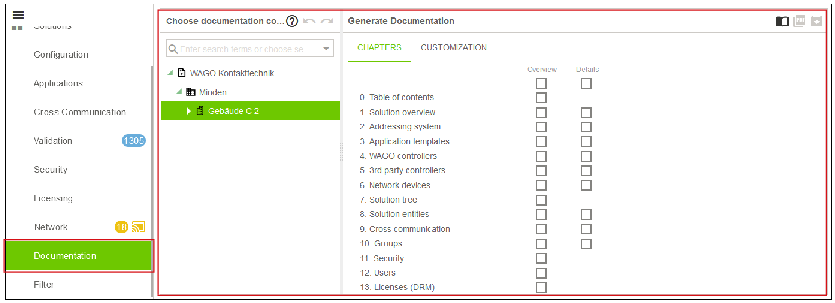
Symbol | Designation | Description |
|---|---|---|
| Create | Starts the printing process for project documentation in PDF format. The documentation is prepared in the background without a progress bar. |
| View project documentation | Shows the project documentation that has been prepared directly in the browser; it can be downloaded directly. Requirements: The project documentation must be created prior to this step using the [Create] button. |
| Download documentation package (ZIP) | Starts downloading a project package as a ZIP file. The project package contains the following:
|


