“GROUPS“ Tab
The “GROUPS“ tab shows the group(s) that the selected entity belongs to.
If the selected entity is its own group, the members of this group appear here and can be edited. Members can be added to the group here (see 8 Adding an Entity to a Group).
For the “Group” entity, it is possible to automatically populate the member list using a saved filter.
This tab appears in the action area after selecting the entity “Property“.
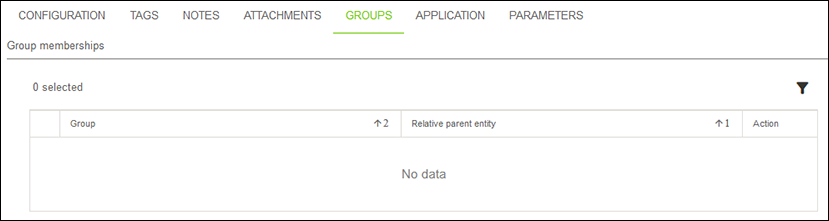
Designation | Description |
|---|---|
Group | Shows the group name. |
Relatively higher-level entity | Shows the path to the group, if this is located in a different area of the entity tree. |
Action | Revokes group membership using the Delete icon. |