“SECTION“ Tab
The “SECTION“ tab offers settings options to specify the content and level of detail for individual sections of project documentation. The sections can be documented in any combination. When the “Advanced” option is enabled, all the information available to the WAGO Solution Builder software is added to the corresponding section of the documentation with a high degree of detail.
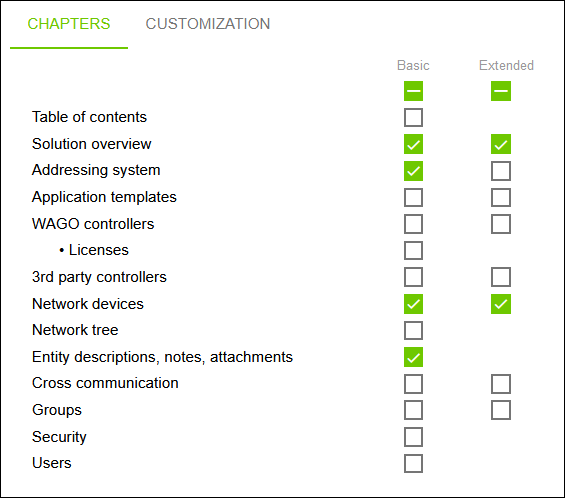
Designation | Description | |
|---|---|---|
Basic | Adds basic information to the project documentation. | |
Advanced | Adds the complete information to the project documentation. | |