“PARAMETERS“ Tab
The “PARAMETERS“ tab is used for configuring the application instance.
Parameter configuration allows you to customize the individual instances, in contrast to the generally applicable application templates. For example, these parameters are the preferred way to configure the hardware IDs of the sub-bus devices actually used in the building, which are transferred to the controller later via synchronization.
This tab appears when the “Application instance“ entity is selected.
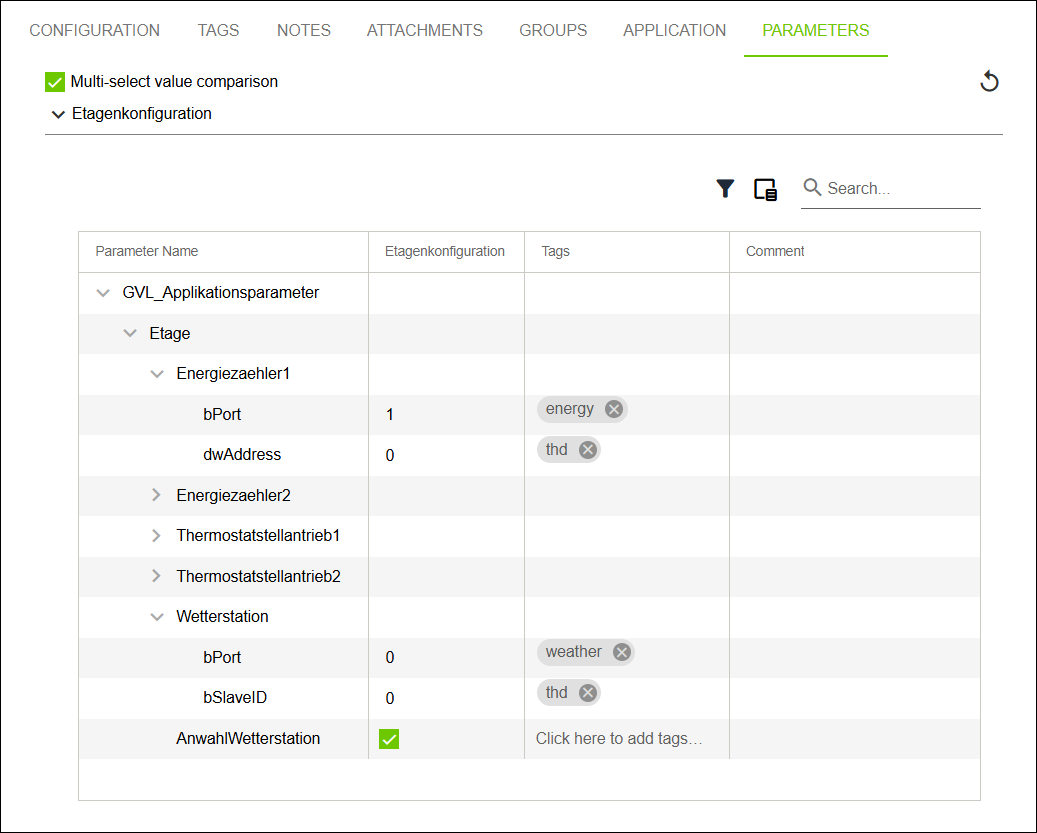
Designation | Description | |
|---|---|---|
Value Comparison for Multiple Selection |
| Value comparison is enabled. The display may sometimes lag, depending on how many parameters there are and how many entities are selected.
|
| Value comparison is disabled. The display is faster, regardless of how many parameters there are and how many entities are selected. The display itself only shows the values of the first entity. | |
Parameter Name | Shows the name of the parameter. | |
Variable name | Shows the original name of the associated variable in the IEC Development Environment. | |
Name of this parameter set (In the sample figure shown here: | Shows the name of the parameter set. | |
Tags | Shows the tagging for parameters. | |
Comments | Displays comments about the specific parameter. | |

