“Compile Configuration Values of Application Parameters“ Dialog
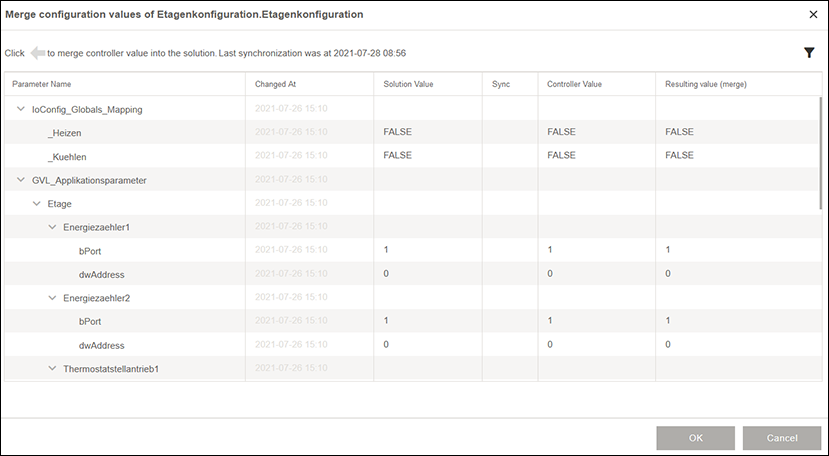
Designation | Description |
|---|---|
Parameter name | Shows the application name. |
Changed at | Displays the time stamp for the last change of the parameter. |
Solution value | Displays the value of the parameter in the solution. |
Sync | Shows the marked position and direction for synchronization. |
Controller value | Displays the value of the parameter in the controller. |
Result value (merge) | Displays the result value after synchronization between the controller and the solution. |