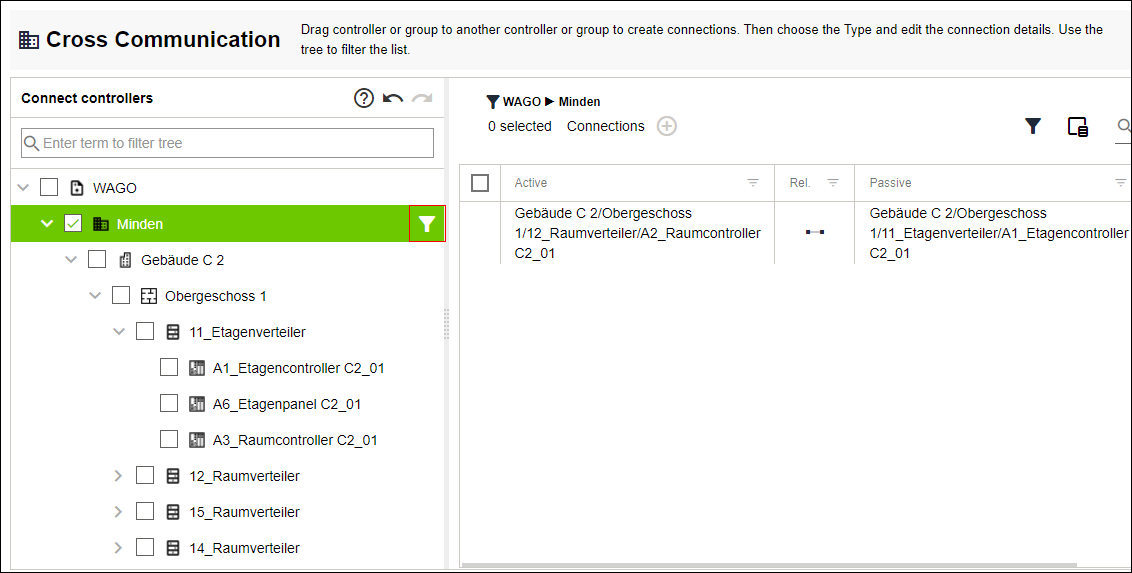Activate Connection Filter
- Select menu item “Cross-communication“.
- Select any entity that contains subordinate child elements.
- The filter icon is displayed at the right in the selected entity.
- Click on the filter icon.
- In the “Properties“ area all configured cross-communication is displayed that is located with a subordinate role in the entity tree. The “active controllers“ and “passive controllers“ are mapped here for each cross-communication (see 8 Configure Cross-communication). The paths that are displayed are composed directionally of all subordinate child elements here.