“Firmware Update“ Dialog
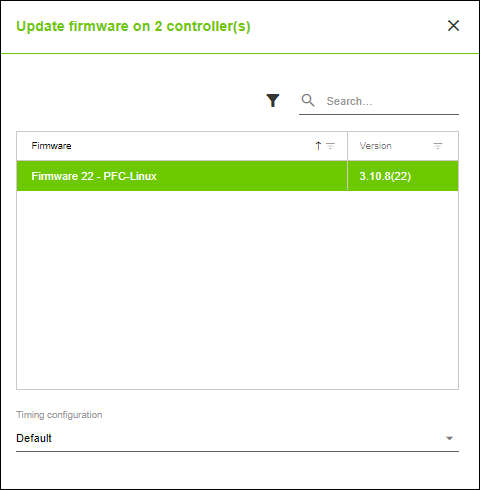
Designation | Description | |
|---|---|---|
Firmware | Displays a selection list containing all available firmware inventories in the repository for the selected controller(s). | |
Version | Shows the software version of the firmware. | |
Timing configuration | Default | Default setting for firmware update. |
Custom 1 | Doubling of the timeouts for firmware update. | |
GSM | Connection timing for firmware updates via GSM connections. | |