“Backup Manager“ Dialog
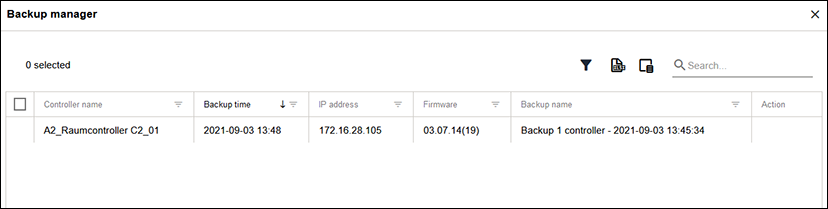
Designation | Description |
|---|---|
| Exports the list with backups as an Excel file. |
Controller name | Name of the controller |
Backup time | Time stamp of the backup |
IP Address | IP address of the controller at the time of the backup. |
Firmware | Firmware version of the controller at the time of the backup. |
Backup name | Name of the backup. The backup description is displayed as a tooltip. |
Action | Delete or download this backup from the solution. |
