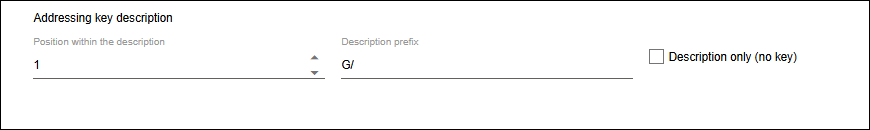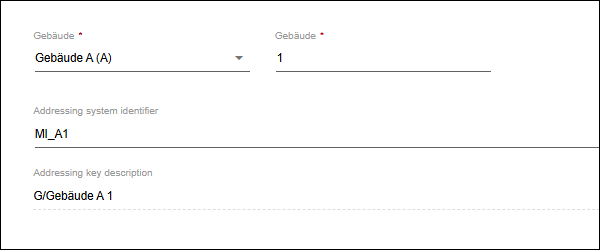Entity Properties
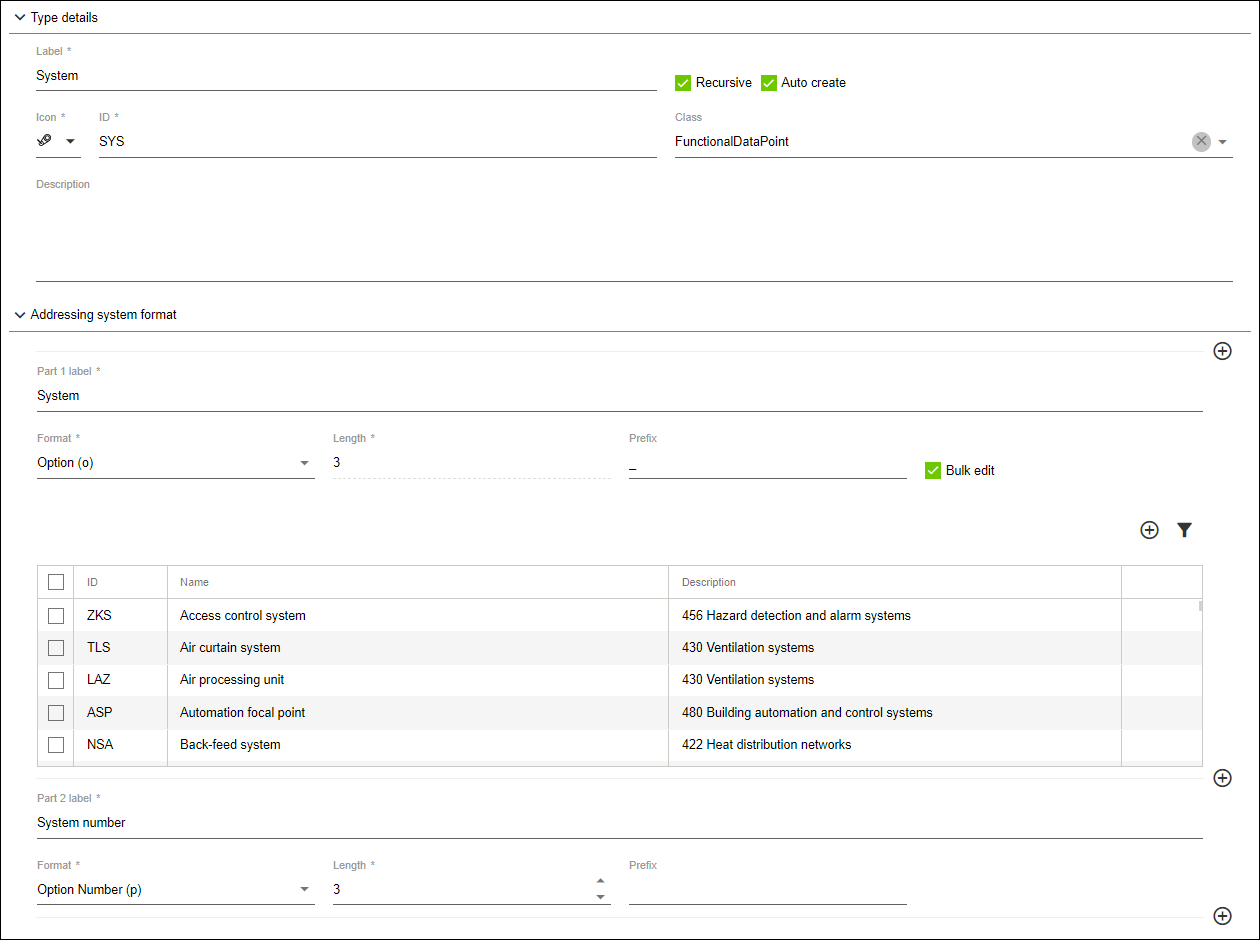
The representation of an entity in the WAGO Solution Builder software is freely configurable. In addition to selecting a custom icon, you can also configure the fields to display. The following list of entity properties provides an overview of the options for configuring an entity.
Changes to entity properties can be made in the following sub-areas:
- 8 “Type details” area
- 8 “Addressing System Format” Area
- 8 “Device management” area (only available for devices/controllers)
Designation | Description | |
|---|---|---|
Label | Entity name | |
Icon | Option for selecting the icon that will be displayed with the entity type label in the structure tree. You can choose icons from the system’s standard catalog or custom icons from the user-specific catalog. For more information, see 8 “ICONS” Tab. | |
ID | ID of an entity type for unique internal identification; it is automatically preset by the system, but you can customize it if you prefer. | |
Class | The “Class” property assigns a logic to an entity type. This ignores existing logics that are already present in the addressing system on the system side. Each class can be assigned to only one single type. | |
Group | For more information, see 8 Entity Classes. | |
OtherDevice | ||
Switch | ||
ThirdPartyController | ||
ApplicationInstance | ||
WagoController | ||
SubBusDevice | ||
FunctionalDataPoint | ||
Recursive |
| The entity cannot use itself as a sub-element. |
| The entity can use itself as a sub-element. | |
Create automatically |
| When the higher-level entity is created, an entity of this type is not automatically created. |
| When the higher-level entity is created, an entity of this type is automatically created. | |
Description | Note field for the administrator of the addressing system. | |
Name of part x | The addressing system format (see 8 “Addressing System Format” Area) may consist of one or more parts. Here you can enter a name for the respective part. | |
Format | A character of a format type represents a character in the addressing key. | |
Local Number | For more information, see 8 Formats. | |
Global Number | ||
Option | ||
Option Number | ||
Text | ||
Length | Length of the respective part of the addressing system. | |
Prefix | Prefix of the part that precedes the addressing system in the global key. | |
Bulk edit |
| The part of the addressing system cannot be modified if multiple entities are marked at the same time. |
| The part of the addressing system can be modified if multiple entities are marked at the same time. | |
Addressing key description (long form of the addressing key) | ||
Position within the description | Position of the selected entity under “Addressing key description” (see 8 “ADDRESSING” Tab). Example: An entity of type “Buildings” is selected in the tree structure. The value “1” is assigned to it at this point. Therefore, this entity is located under “Addressing Key Description” in position 1.
Selection of position and description prefix
Display on the “ADDRESSING” tab | |
Description prefix | Character string preceding the addressing key description. Example: “Level” or “G/” or “in” | |
Description only (no key) | Displays only this parameter and hides the addressing key. | |