“PACKAGES” Tab
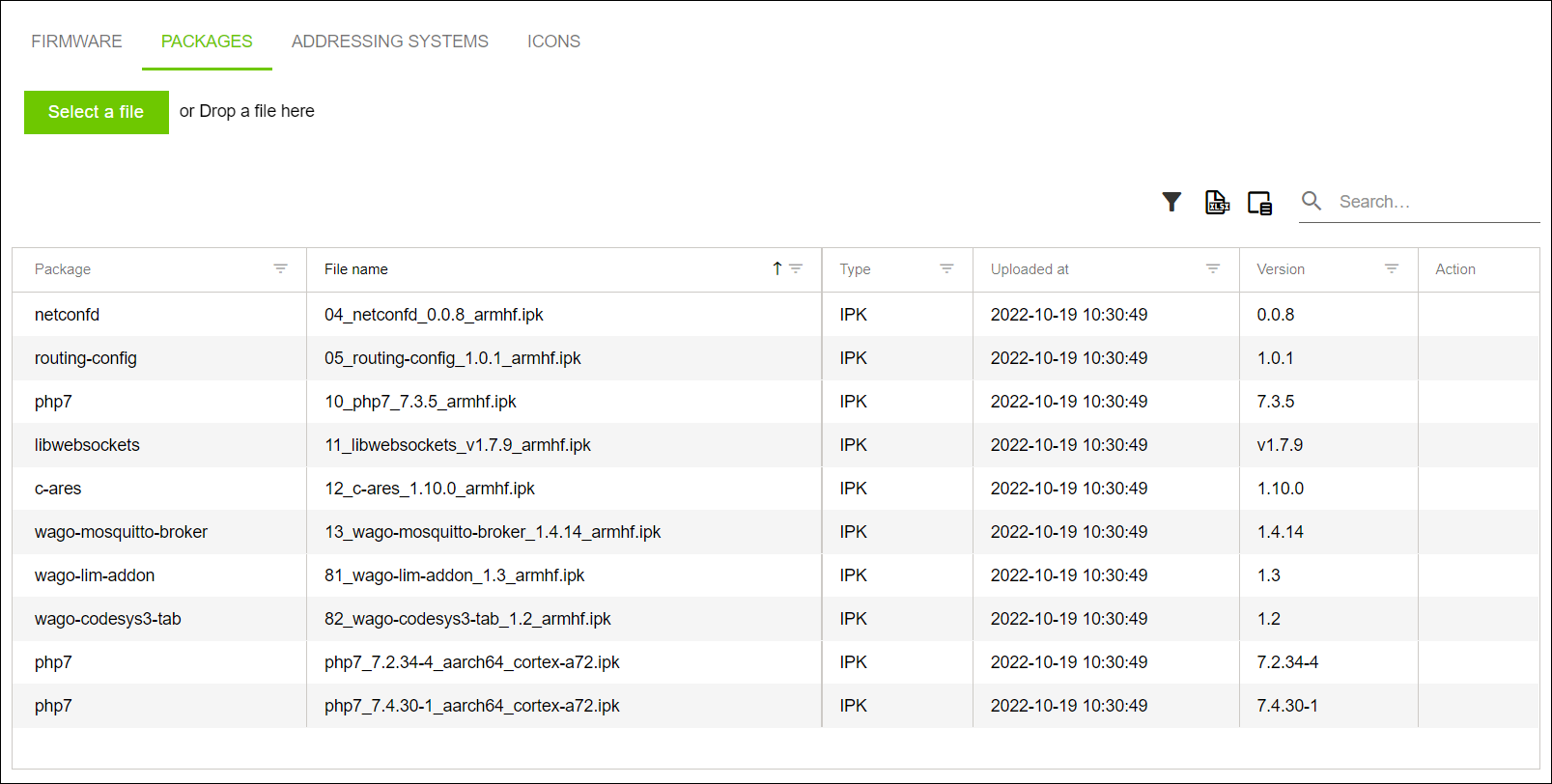
Designation | Description |
|---|---|
[Select file] | Adds an IPK package file the conventional way via a file selection dialog or by dragging the IPK package file into the box. |
| Exports the package list as an Excel file. |
Package | Shows the designation for the IPK package. |
Filename | Shows the filename of the IPK package. |
Type | Shows the IPK package type. |
Uploaded on | Displays the date the IPK package was uploaded to the WAGO Solution Builder. |
Version | Shows the IPK package version. |
Action | The following actions are possible:
|
