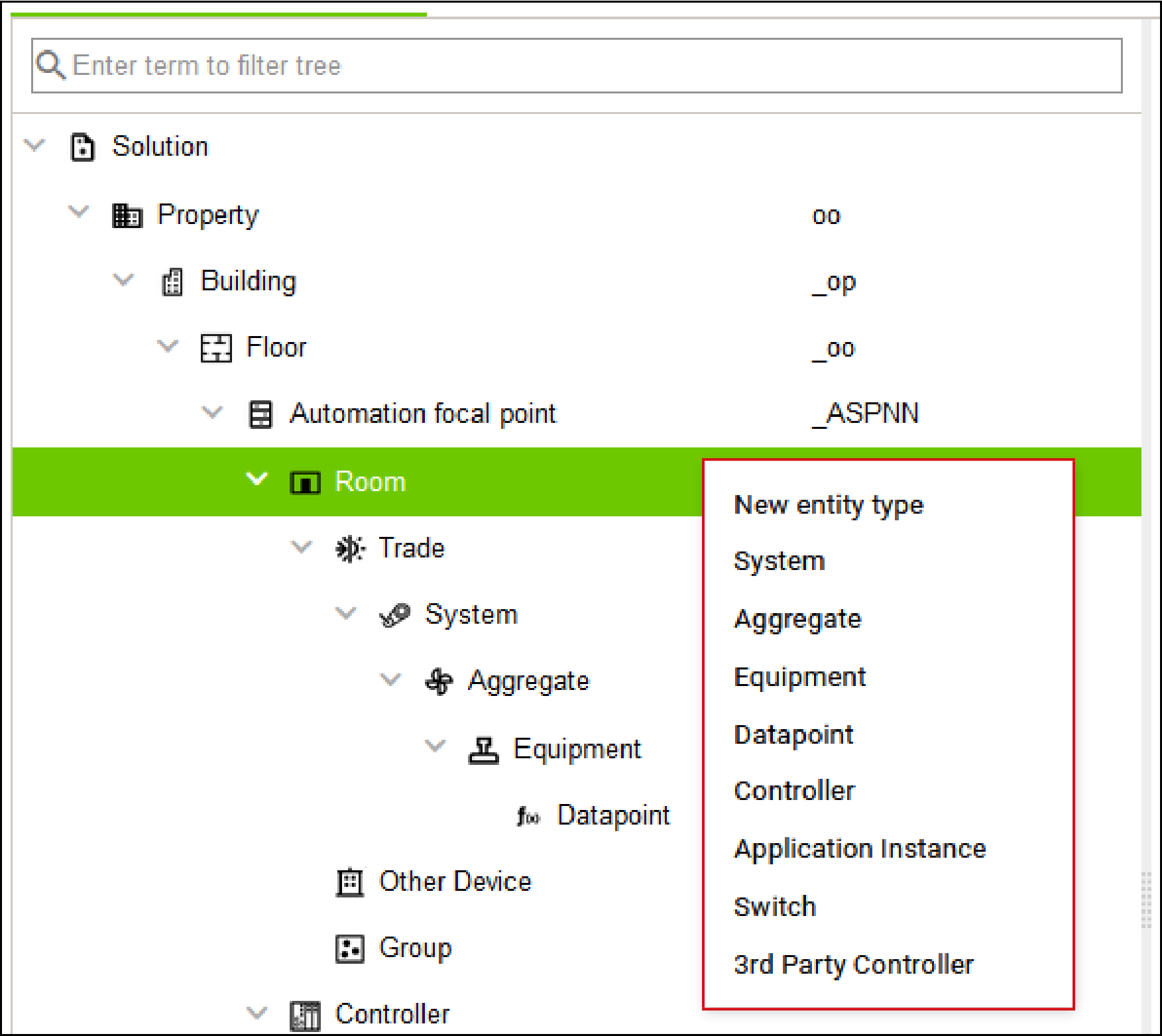Entity Type Tree
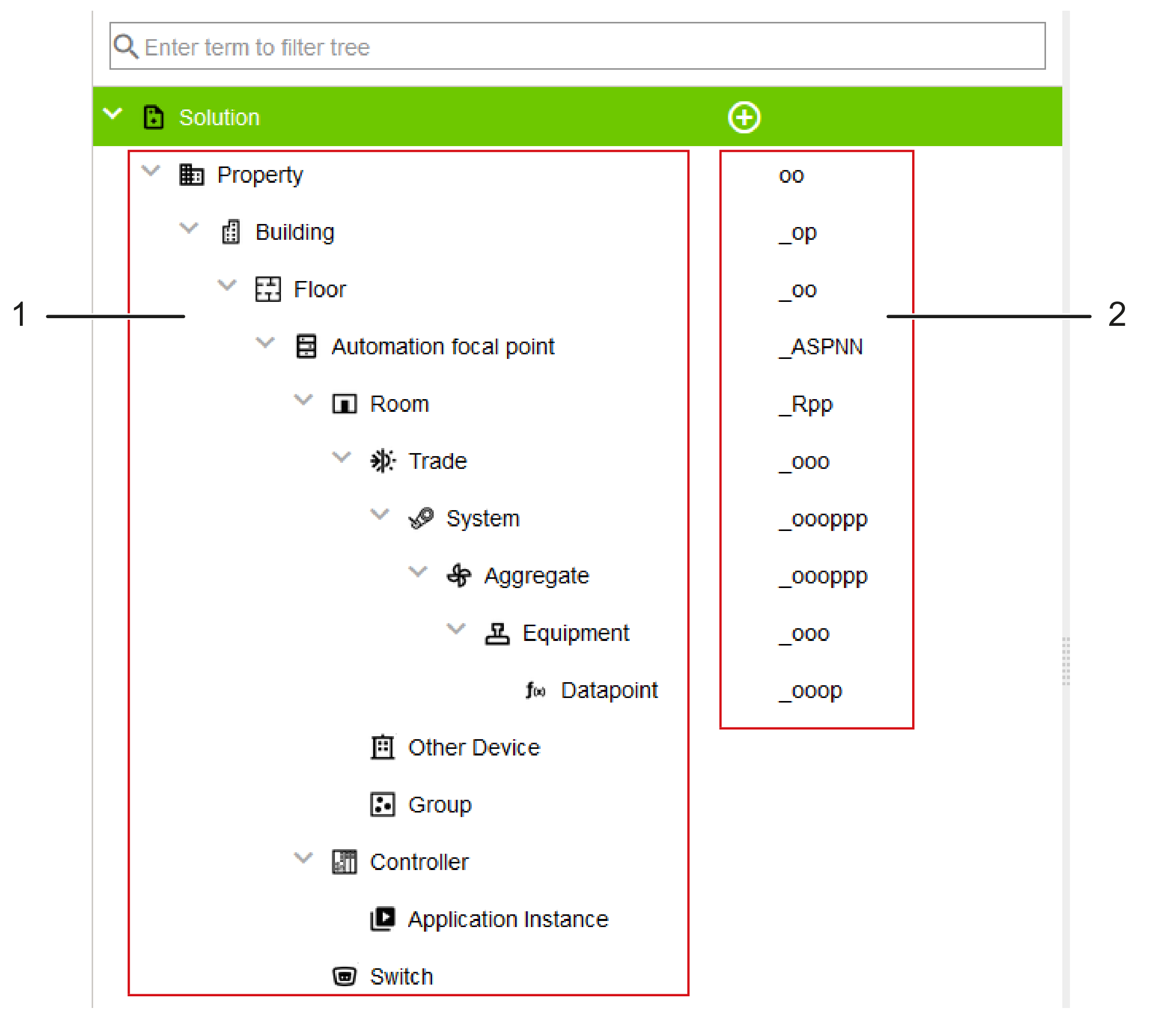
Position | Designation | Description | |
|---|---|---|---|
1 | Entity types | Shows the tree structure of all entity types in the addressing system. The icon and the entity type name are shown in the tree structure | |
Add entity type |
| Adds a new entity type to the tree structure below the current item. Clicking this icon opens a selection menu. The menu offers the option of creating a new entity type or reusing an existing entity type. The context menu offers the following selections:
| |
Delete entity type |
| Deletes an existing entity type from the addressing system. The icon appears when the mouse cursor is positioned over the element to be deleted.
| |
2 | Format | Shows the composite short form of the addressing system components of the entity type. You can find further information at 8 Formats. | |