“BACnet” Option
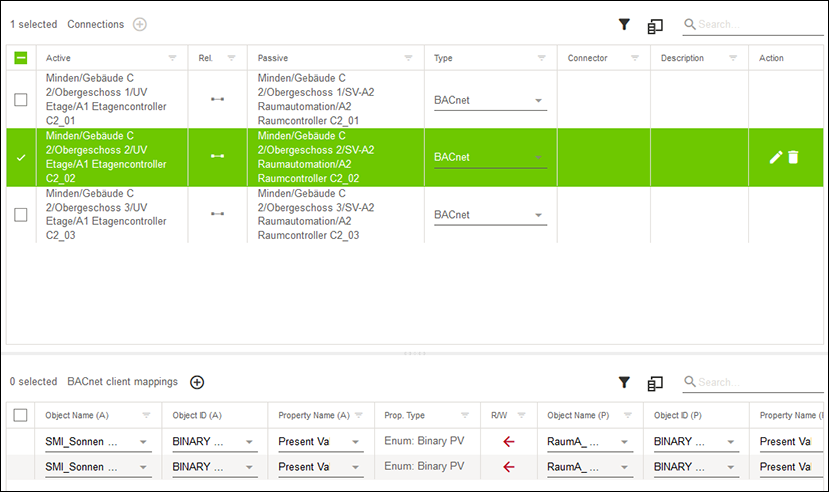
Designation | Description |
|---|---|
Connections | |
Active | Shows the entity, including path, that possesses the “active“ part. “Active“ here means that this controller is configured during synchronization. BACnet in the example: This controller receives the client mapping. |
Rel. | Shows the connection type. The following are possible:
|
Passive | Shows the passive controller for the connection, including path. |
Type | Selection option for configuring a BACnet or Modbus connection. |
Connector | Shows the name of the Modbus IP connector (see 8 “Modbus TCP” Option). |
Description | Optional Field: Displays a description of the connection. |
Action | The following actions are possible:
|
BACnet client mappings | |
Object name (A) | Selection option for the BACnet object name for the selected BACnet object on the active controller. |
Object ID (A) | Selection option for the BACnet object ID, consisting of the object type and instance ID, for the selected BACnet object on the active controller. |
Property name (A) | Selection option for the BACnet property of the selected BACnet object on the active controller that is to be integrated into client mapping. |
Object description (A) | Selection option for the BACnet description of the selected BACnet object on the active controller. |
Property type | Shows the data types for client mapping. This box is filled in automatically. |
R/W | Selection option for client mapping for the read or write mode. A distinction is drawn here as to whether the active controller is to write the value of the configured property (of the selected object) to the property of the passive controller (write, arrow to the right), or whether the value of the passive object is just to be read (read, arrow to the left). |
Object name (P) | Selection option for the BACnet object name of the selected BACnet object on the passive controller. |
Object ID (P) | Selection option for the BACnet object ID, consisting of object type and instance ID, of the selected BACnet object on the passive controller. |
Property name (P) | Selection option for the BACnet property of the selected BACnet object on the passive controller that is to be integrated into client mapping. |
Object description (P) | Selection option for the BACnet description of the selected BACnet object on the passive controller. |