“Backup“ Dialog
In the “Backup” dialog, you can create controller backups. You can also specify time intervals for recurring backup routines.
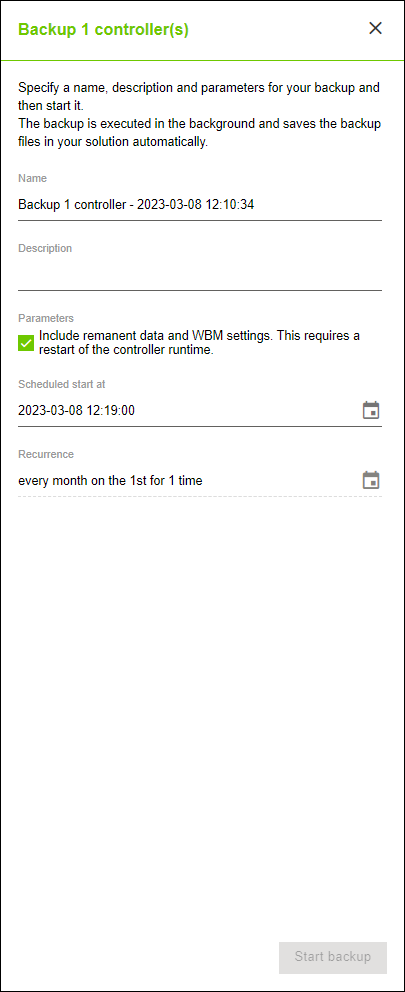
Designation | Description |
|---|---|
Name | Name of the backup |
Description | Description of the backup |
Parameters (Including Remanent Data and WBM Settings) | If the box is checked, remanent data and WBM settings are included in the backup. This requires a restart of the controller runtime. |
Planned Start at | Starts the backup at a specified time (date and time). |
Repeat | Repeats the backup according to a defined routine based on the calendar. |