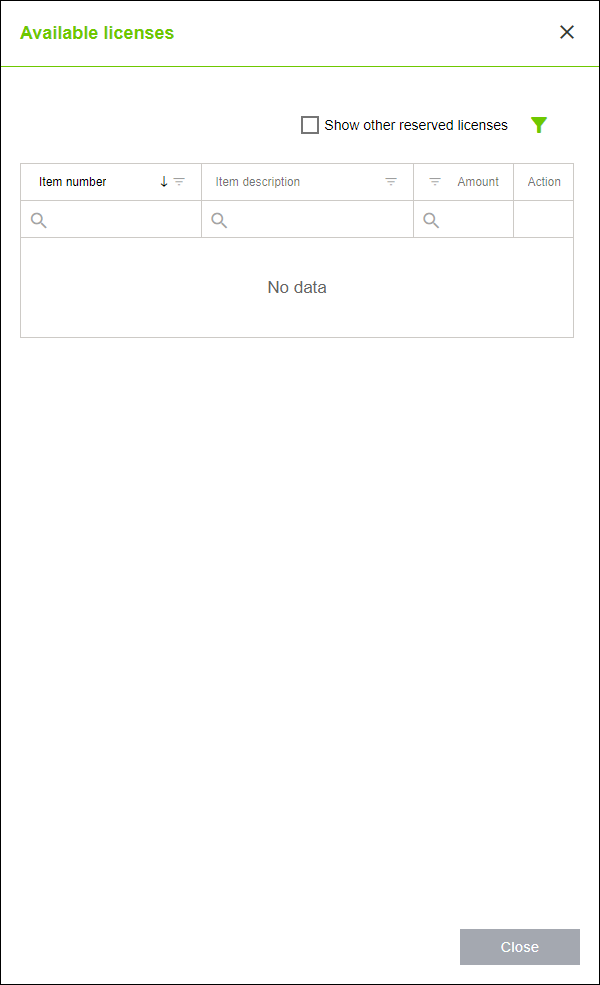“LICENSES“ Tab
The “LICENSES” tab lists all licenses of the selected controller and their status. New licenses can also be assigned manually.
This tab appears only when the “Controller“ entity is selected.
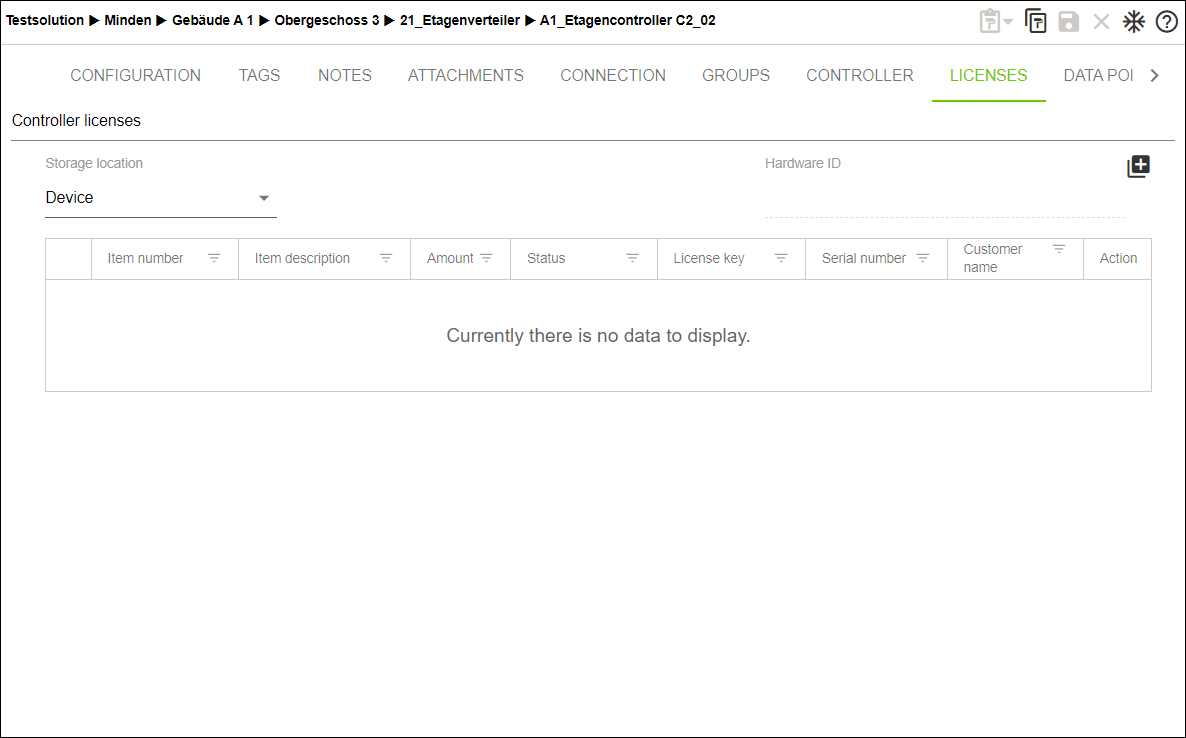
Designation | Description | |
|---|---|---|
Storage location | Selection of the storage location. | |
Hardware ID | ID of the selected controller. | |
| Manually assigns a license to the selected controller. All available licenses are listed for this. The license can be added to the selected controller.
| |
Item Number | Item number of the license | |
Item Description | Item description of the license | |
Quantity | Number of licenses | |
Status | Status of the licenses | |
License key | License key (in short form) | |
Serial number | Serial number of the license | |
Customer name | Customer name for which the license was issued | |
Action | Deletes the license | |