Installing the WAGO Solution Builder Plug-in in CODESYS
- The CODESYS development environment must be installed.
- The WAGO Solution Builder Package software must be installed, or the “Solution Builder” add-on must have been downloaded from the download center.
- As administrator, open the CODESYS installer.
- Select the CODESYS installation for which you want to install the WAGO Solution Builder Plug-in component and click [Change].
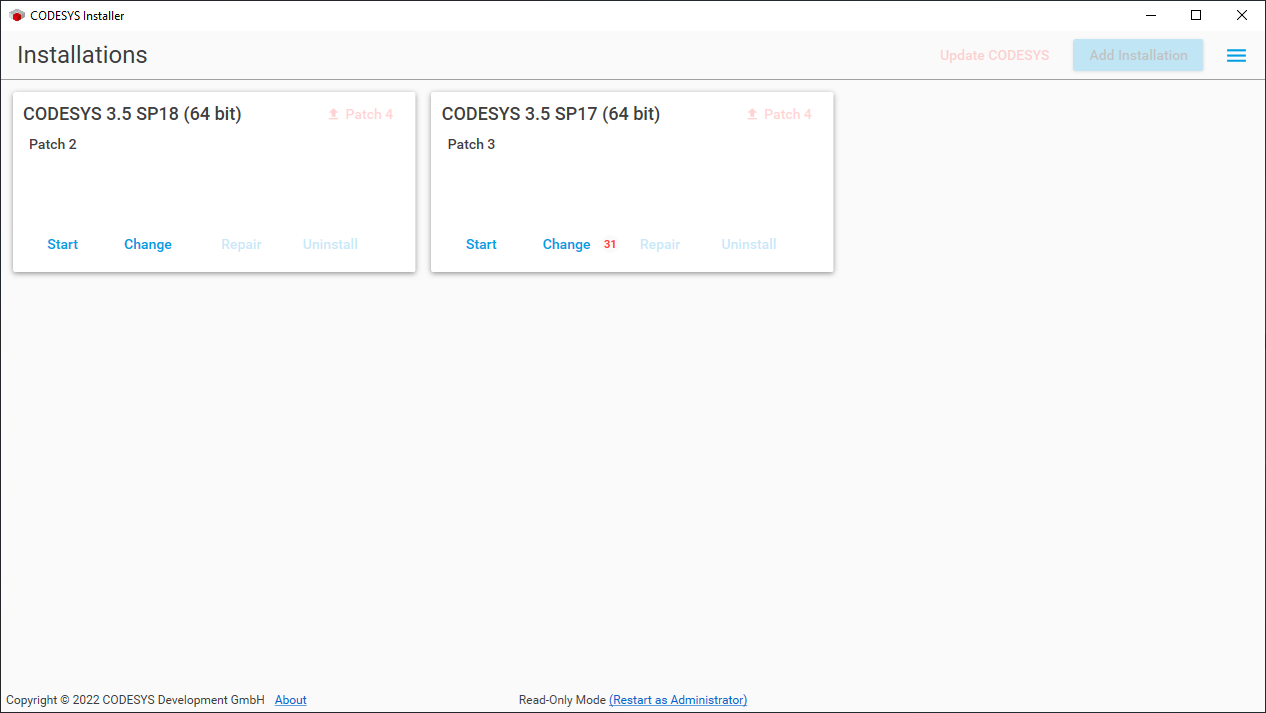
- Click [Install File] to select the WAGO Solution Builder Package software directory containing the installation file for the WAGO Solution Builder Plug-in component.
- The WAGO Solution Builder Package software saves the WAGO Solution Builder Plug-in component to the Windows Documents directory by default: C:\Users\<USERNAME>\Documents\e!COCKPIT Installation Packages.
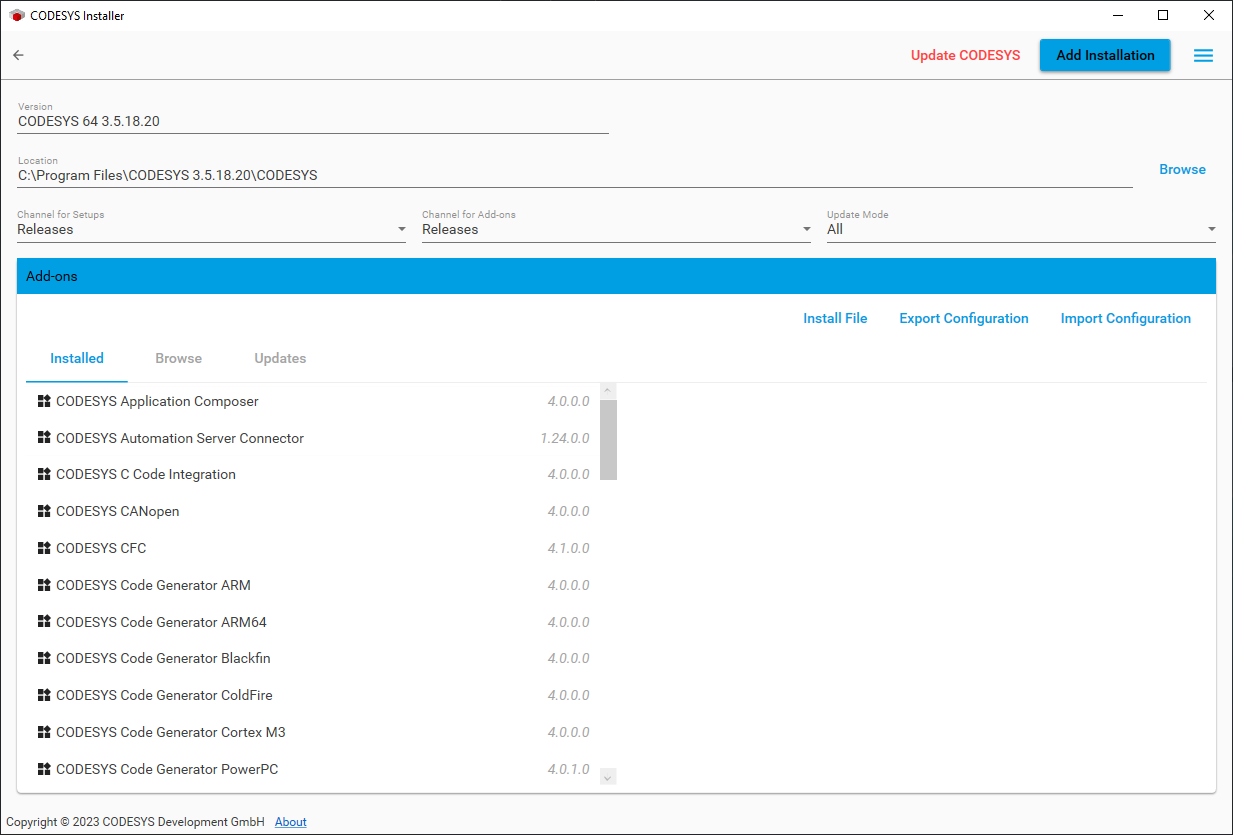
- Accept the WAGO Software License Agreement and click [Continue].
- The installation starts.
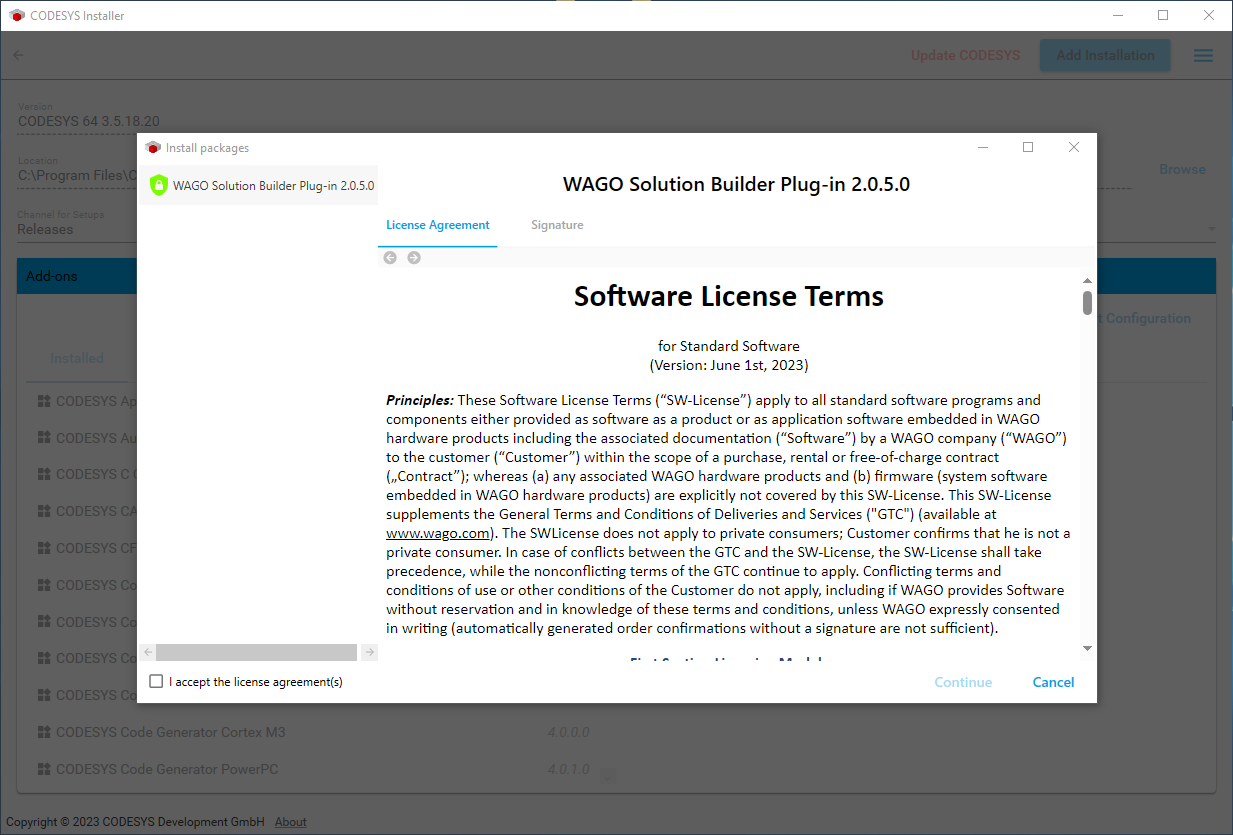
- Finally, verify that the WAGO Solution Builder Plug-in component is listed under “Add-ons.”
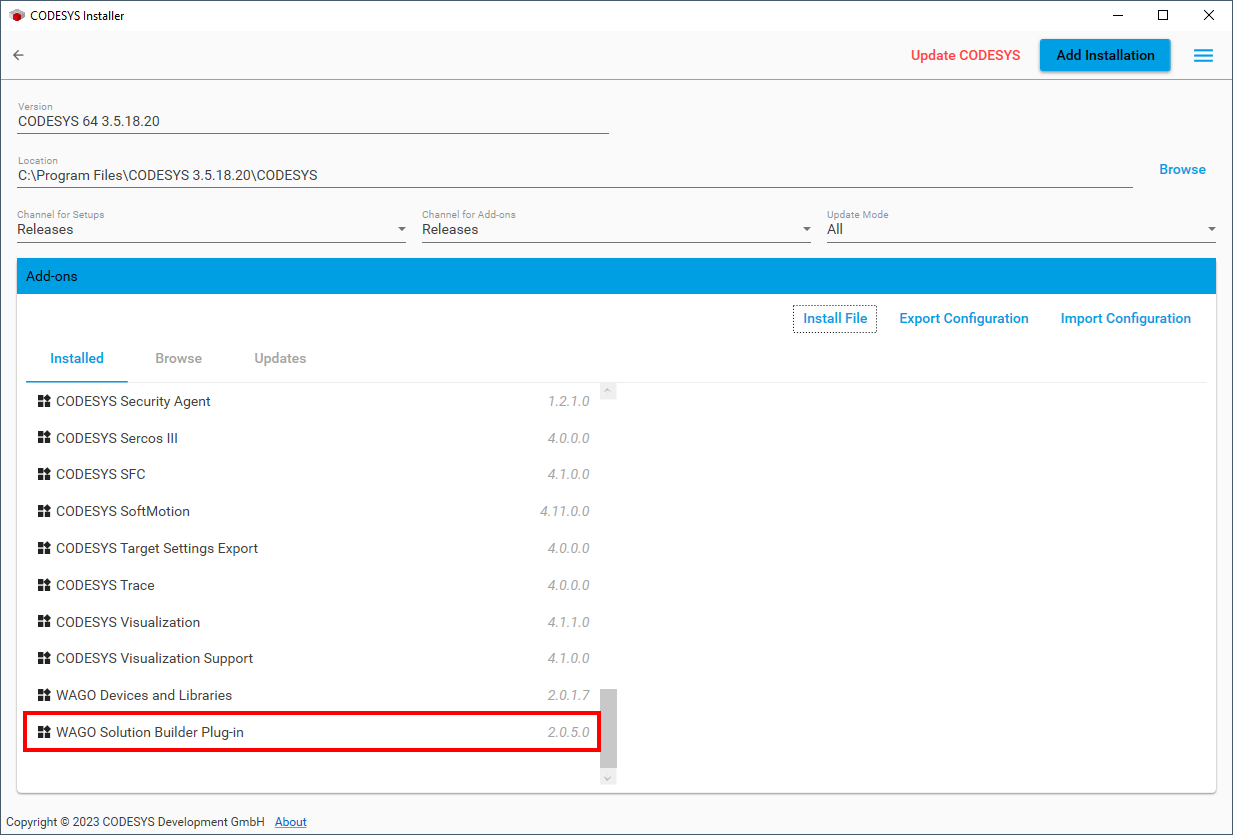
- The WAGO Solution Builder Plug-in component has been installed successfully.