Summary
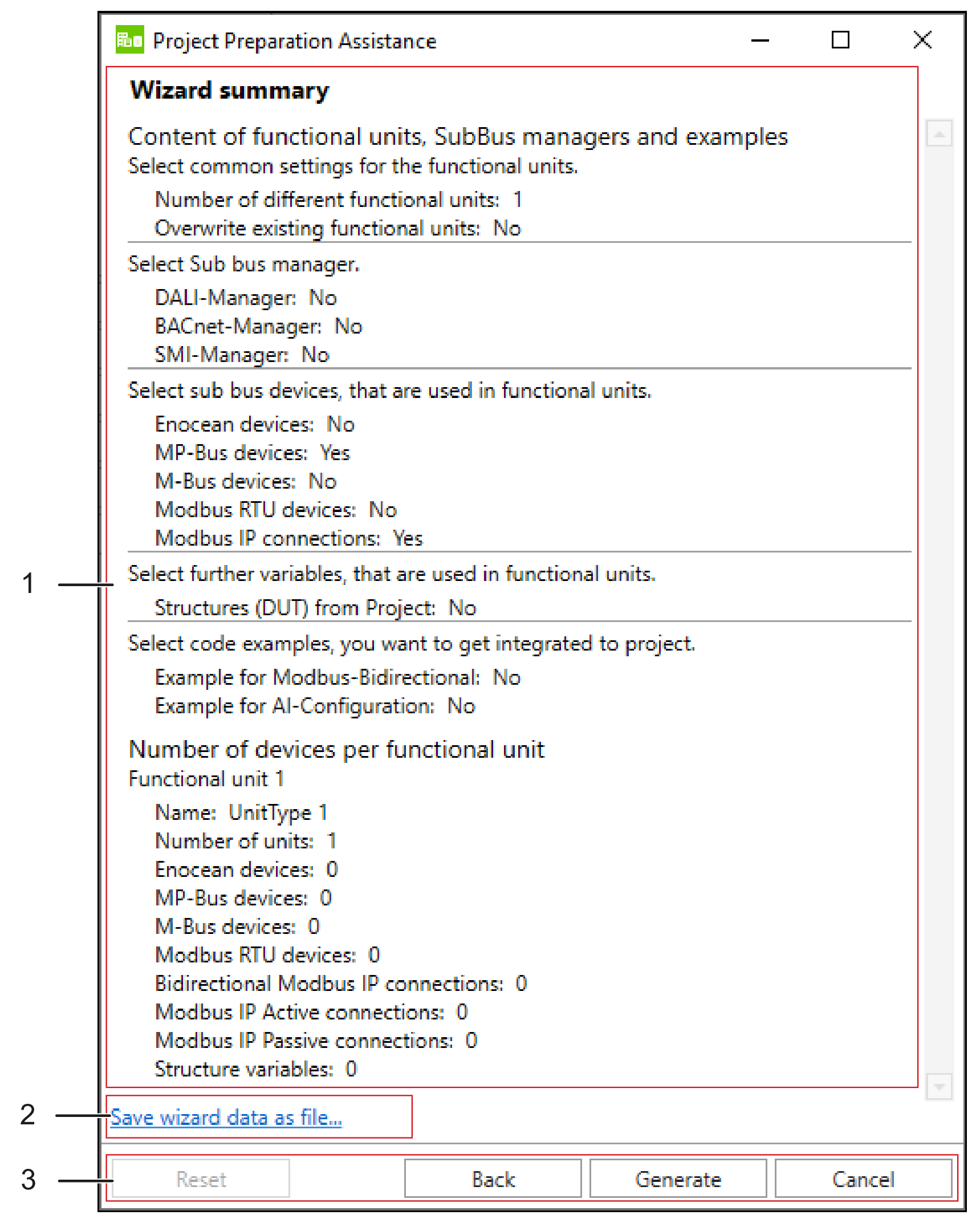
Position | Designation | Description | |
|---|---|---|---|
1 | Summary | Displays an overview of all settings that have been made before parts of a program are generated. | |
2 | Save Data as File ... | Saves the settings that have been made as a | |
3 | [Reset] | Resets all settings that have been made. | |
[Back] | Displays the previous dialog. | ||
[Generate] | Applies the settings that have been made and generates the corresponding parts of the program. | ||
[Cancel] | Cancels the operation. | ||