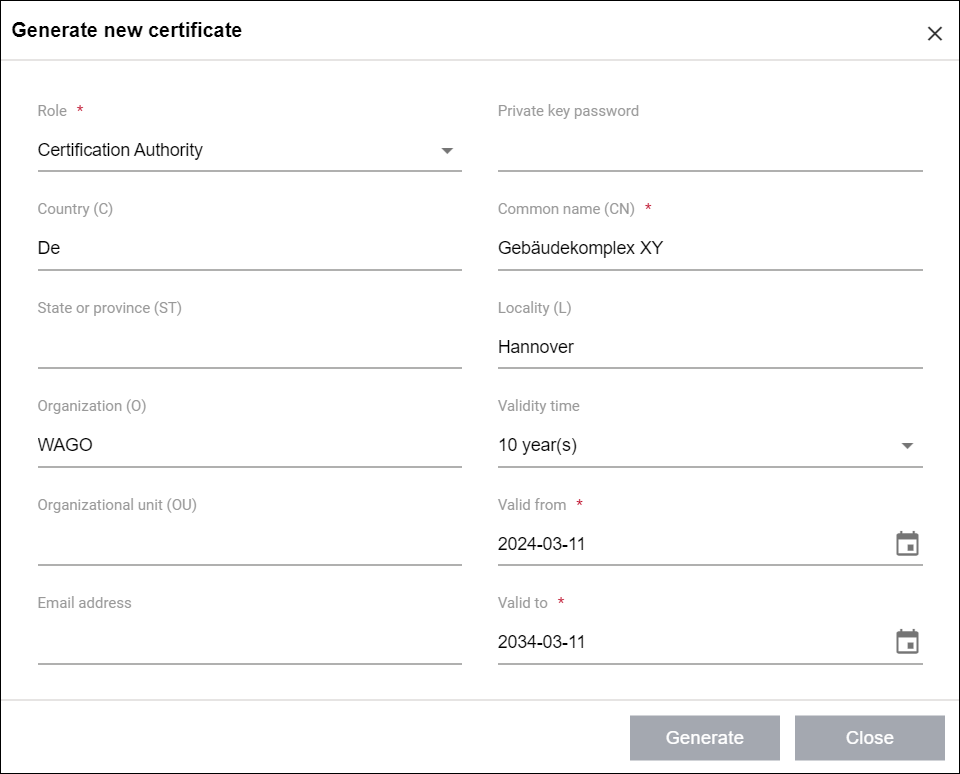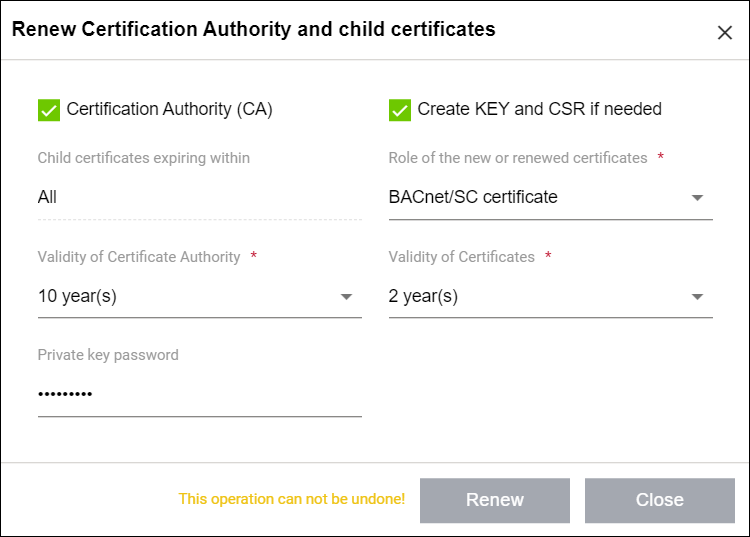“CERTIFICATES” Tab
The “CERTIFICATES” tab contains various configuration options for managing certificates. New certificates can be created and generated, and existing certificates can be imported or exported for signing. All existing certificates are listed in a table.
The WAGO Solution Builder software generates private keys for certificates through elliptic curve encryption (ECC) with at least 256 bits.
This tab appears when the “Solution,” “Property,” and “Building” entities are selected and for all device types.
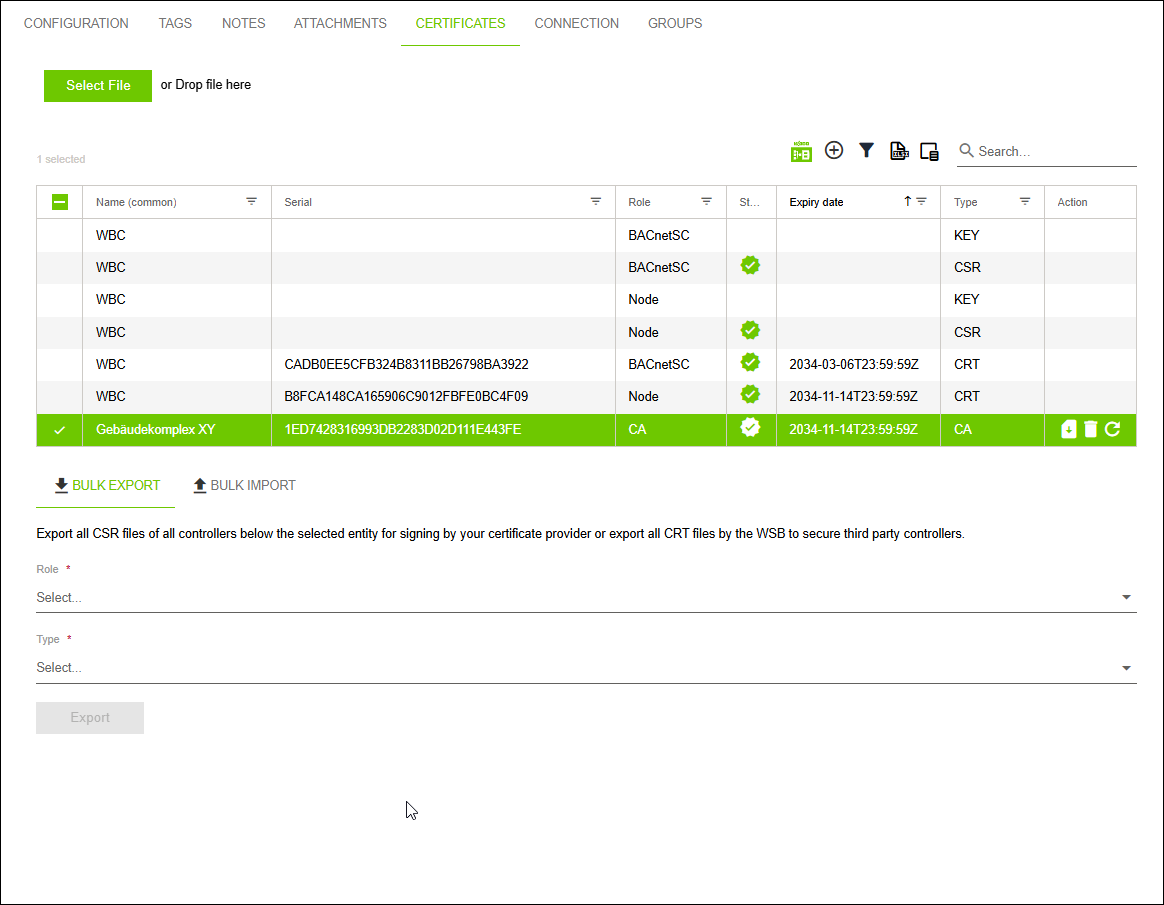
Designation | Description | |
|---|---|---|
[Select file] | Uploads a file. | |
| Opens the WAGO BACnet-Konfigurator software and creates a new profile there for direct use of the BACnet/SC software. The name of the selected solution is used as the profile name. The following parameters are preset:
Data exchange is completely automated, i.e., no relevant data needs to be exported or imported manually. | |
| Opens the “Generate New Certificate” dialog. In this dialog, you can configure the properties for the new certificate.
| |
| Opens the “Renew Certification Authority and Subcertificates” dialog. In this dialog, you can configure corresponding properties for existing certificates in order to have these certificates signed by the WAGO Solution Builder software.
| |
| Distributes a certificate to selected controllers. This requires the controllers to be assigned a tag, which you can define yourself. The tag itself must start with “Certificate:”; after that, it can be defined freely. For more detailed information, see the following sections: 8 Generating Server Certificates and Synchronizing with Connected Controllers | |
[Bulk Export] | Exports the CSR files of all existing controllers below the selected entity in full. The CSR files can then be signed by an external certificate provider. Exports all CRT files to secure all existing third-party controllers. The CSR/CRT files are exported in a .zip file. | |
Role | Here you can select the role of the certificates to export. | |
Type | Here you can select the type of the certificates to export. | |
[Export] | Exports all certificates with the selected properties. | |
[Bulk Import] | Imports all CSR files from third-party controllers to have them signed by the WAGO Solution Builder software. Imports all CRT files signed by an external certificate provider. The CRT files are assigned to the controllers with the corresponding connection address below the selected entity. Existing certificates are overwritten. The CSR/CRT files are imported in a .zip file. | |
Role | Here you can select the role of the certificates to import. | |
[Import] | Imports all certificates with the selected properties. | |