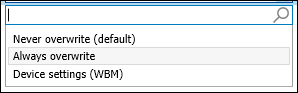“Files” Tab
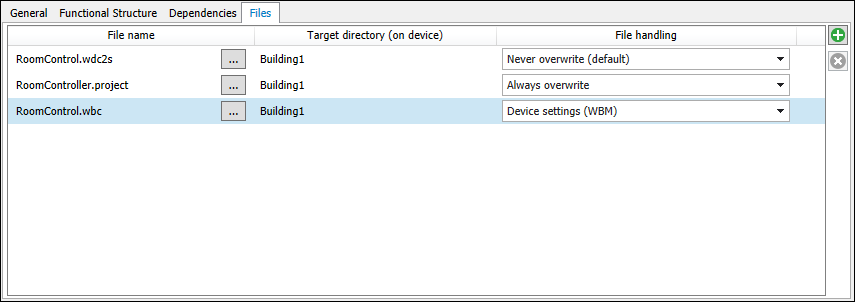
Designation | Description | |
|---|---|---|
Filename | Option for selecting the file to transfer to the target device (controller). It can be selected with the button ( | |
Target Directory | Option for entering the target directory on the target device (controller). If this field is empty, the file is copied to the /home/codesys/PlcLogic directory. Absolute paths can be entered. Example: Path can also be relative to PlcLogic. Example: | |
File Handling | Option for selecting how the target device (controller) should handle the file. The following options are available:
| |
Never | If a file already exists it is retained. The selected file is not transferred. This is the default behavior. | |
Always | If a file with the same name already exists, this overwrites it. The selected file is always transferred. | |
Device | Changes settings of the target device (controller). | |
 ) or by entering it manually.
) or by entering it manually.