Opening WAGO Solution Builder via Web Browser
- Launch the WAGO Solution Builder software via Start > Programs > “WAGO Software” > “WAGO Solution Builder” or the shortcut on your desktop.
- The software opens in a Web browser that is installed on the PC running it and is set as the default browser.
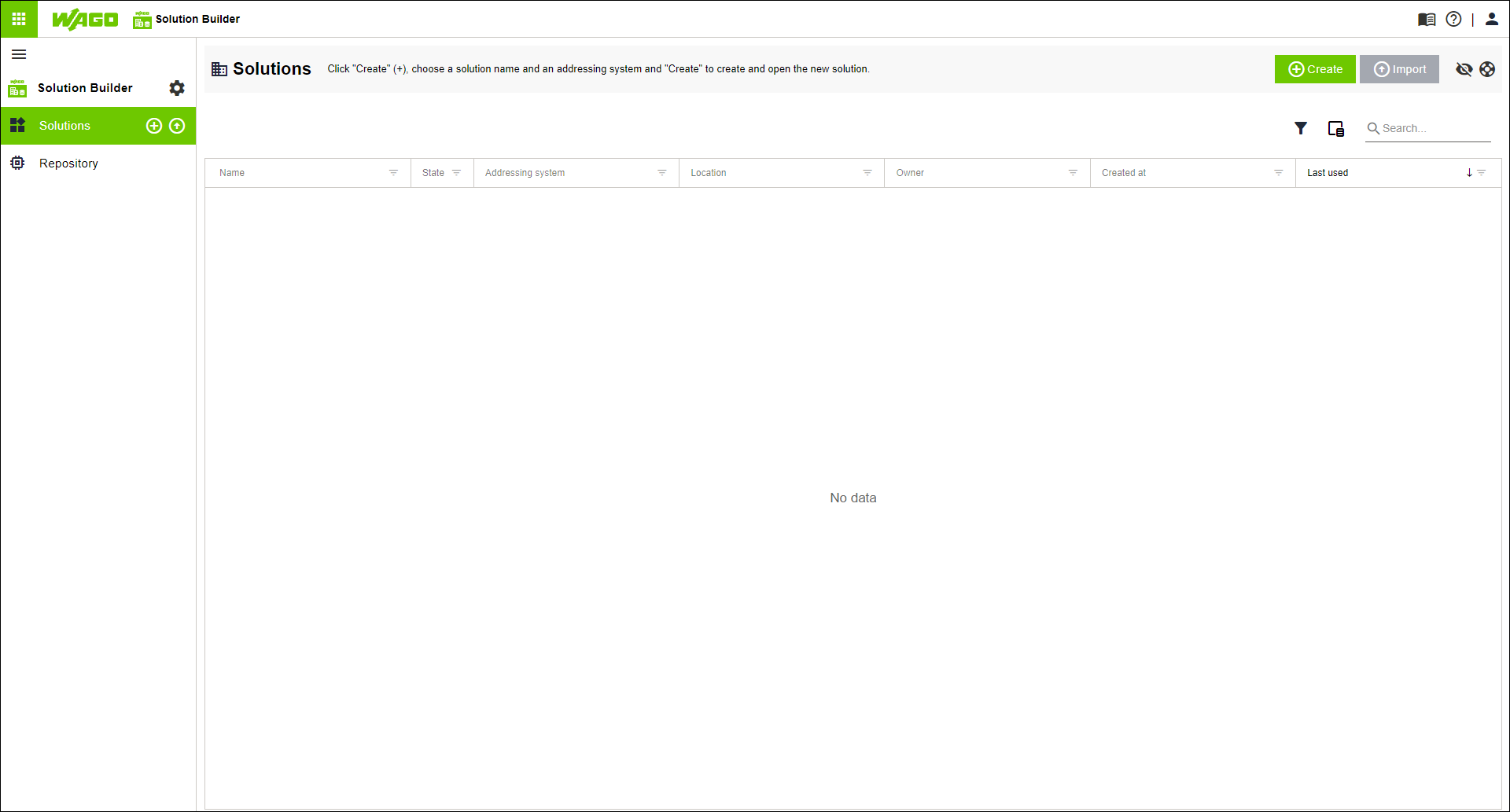
- Click [Create].
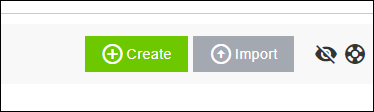
- The “Create Solution” dialog opens.
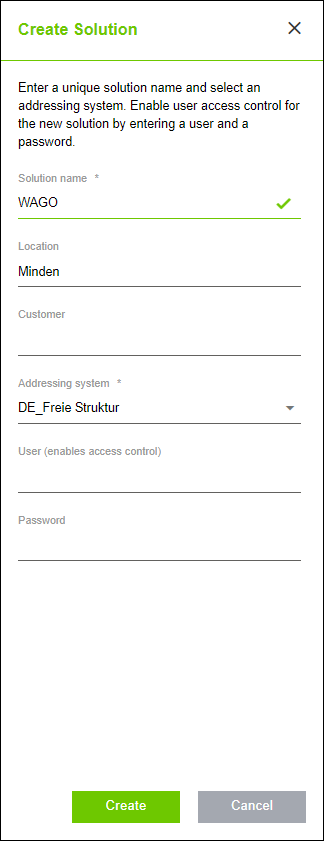
- Fill in the fields according to the information given in section “Create Solution” Dialog.
- Click [Create].
- The solution is then created.