“Create Solution” Dialog
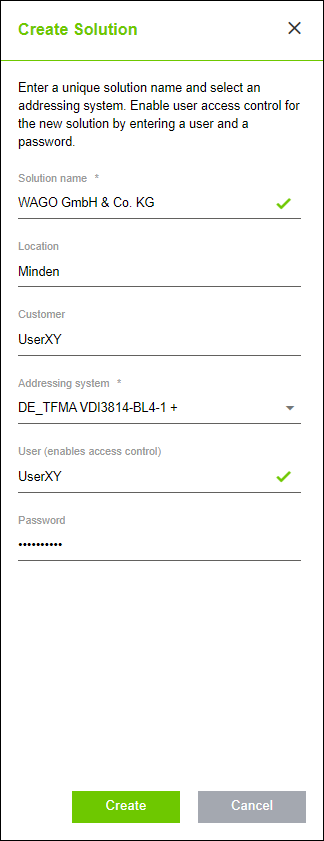
Designation | Description |
|---|---|
Solution Name | Name under which the solution should be created in the software. |
Location | A location, such as for a device or the solution. |
Orderer | Username of the orderer. This can be the username shown in the header bar in the “User” area that was assigned the first time you logged into the solution. |
Addressing System | For selecting the addressing system (see 8 “ADDRESSING SYSTEMS“ Tab). |
User | Entering the owner-user in this field activates access control. |
Password | For entering the password. |