“System Settings” Area
In this area you can define the addresses for the WAGO Device Communication Service and the address for the WAGO Tool Gateway Service.
The addresses in the “System Settings” area will be requested and set during installation. If no changes have been made to the system you do not have to provide any input here.
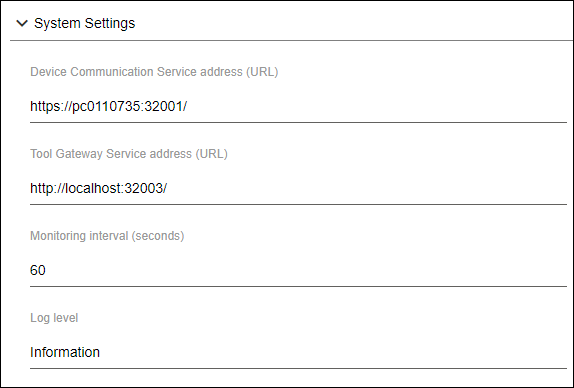
Designation | Description |
|---|---|
Device Communication Service Address | Address at which the WAGO Device Communication Service software can be reached. This service connects the WAGO Solution Builder software to an IP network, which processes the WAGO Solution Builder software’s jobs, has a DHCP server and allows a network to be scanned. |
Tool Gateway Service Address | Address at which the WAGO Tool Gateway Service software can be reached. This service connects the WAGO Solution Builder software, the associated WAGO Solution Builder Plug-in software and the WAGO configurators for BACnet, DALI and SMI to one another. |
Monitoring interval (seconds) | Here you can enter the monitoring interval (real-time query) for BACnet objects. |
Log Level | Here you can select the log files to display (full report or limited report). |