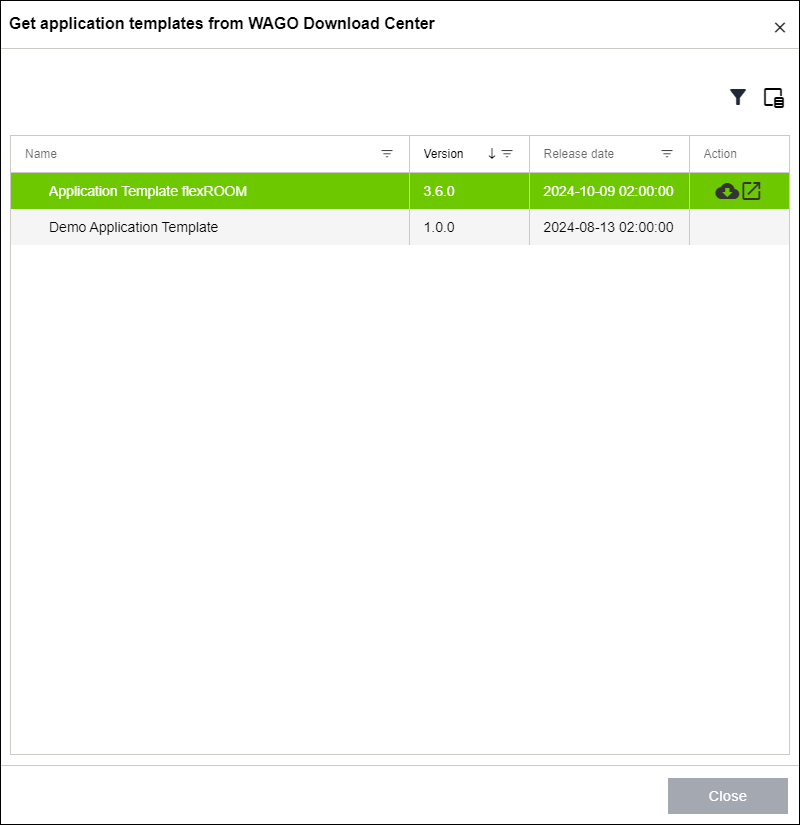“Applications“ Menu Item
The “Applications” menu item manages all of a solution’s Application templates.
New Application templates in *.atpkg format can be uploaded using the “Import” function.
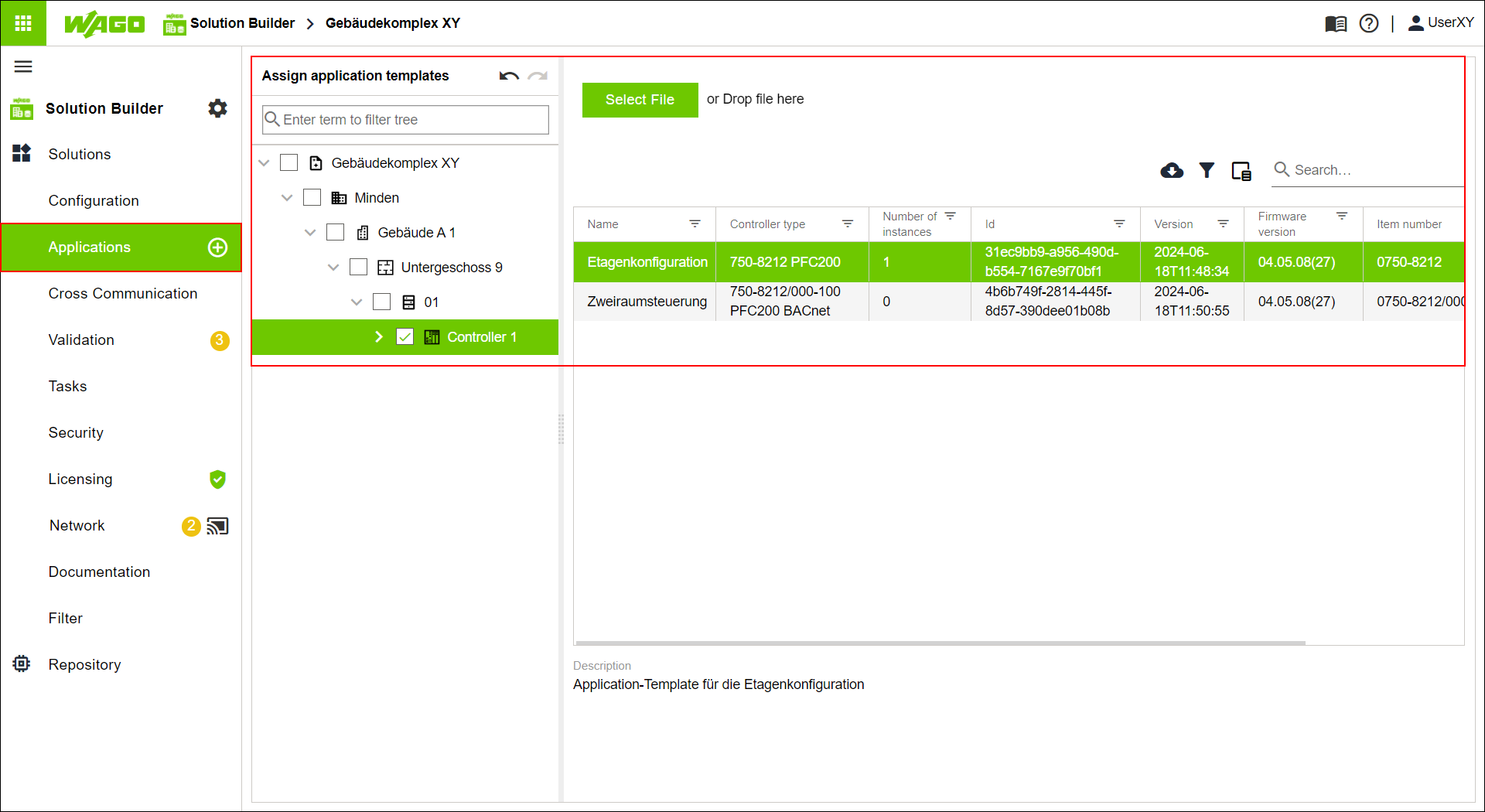
Designation | Description | |
|---|---|---|
Import application template |
| Imports an Application template from a file and adds it to the solution. |
Get application templates from the WAGO Download Center |
| Opens the “Get Application Templates from the WAGO Download Center” dialog. The dialog lists the latest application templates that are available in the ü WAGO Download Center and can be loaded into the WAGO Solution Builder software. |
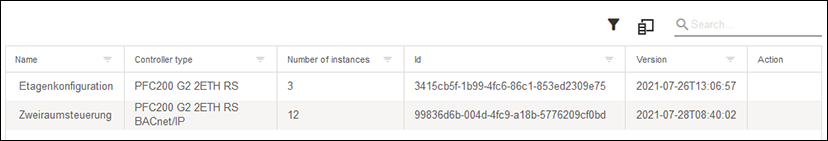
Designation | Description |
|---|---|
Name | Shows the name of the Application template. |
Control system model | Shows controller type for the Application template. |
Number of instances | Shows the number of instances of the Application template used within the open solution. |
ID | Shows the unique ID of the Application template |
Version | Shows the creation timestamp of the Application template; the timestamp is used for versioning. |
Action | The following actions are available:
|