“User Management” Dialog
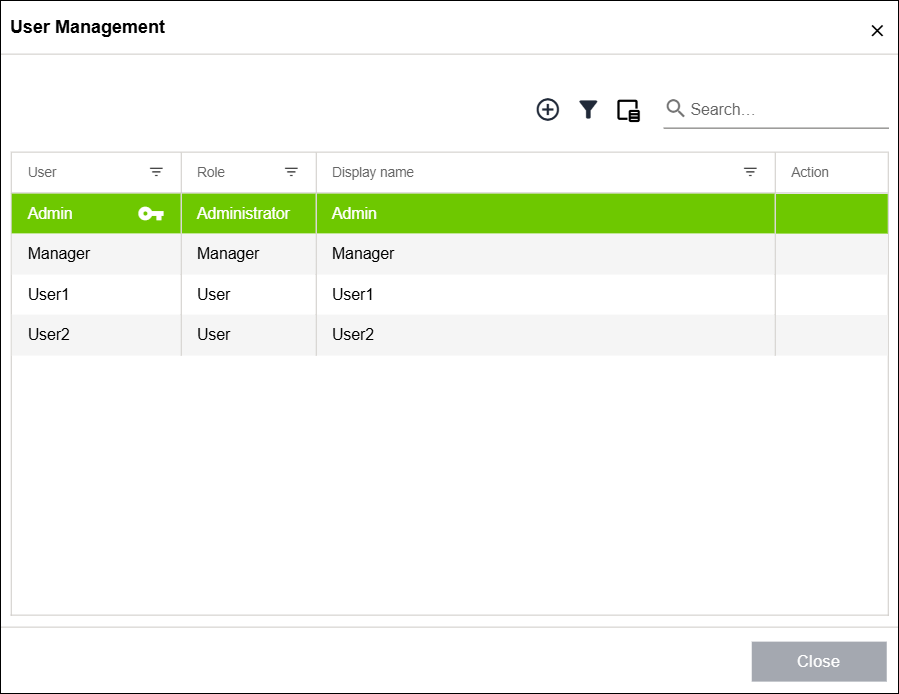
Designation | Description | |
|---|---|---|
| Opens the “Add User” Dialog to create a new user. | |
User | Shows the user that has been created. | |
Role | Shows the assigned role. | |
Display Name | Shows the display name that has been created. | |
Action | Deletes the user that was created. | |
