“Tasks” Menu Item
The “Tasks” menu item lists all notes (see 8 “NOTES“ Tab) that have been assigned the status “Task.” To provide a comprehensive overview, all the listed tasks can be sorted and filtered by different criteria. Tasks can also be given due dates and assigned to specific users. All tasks can also be exported.
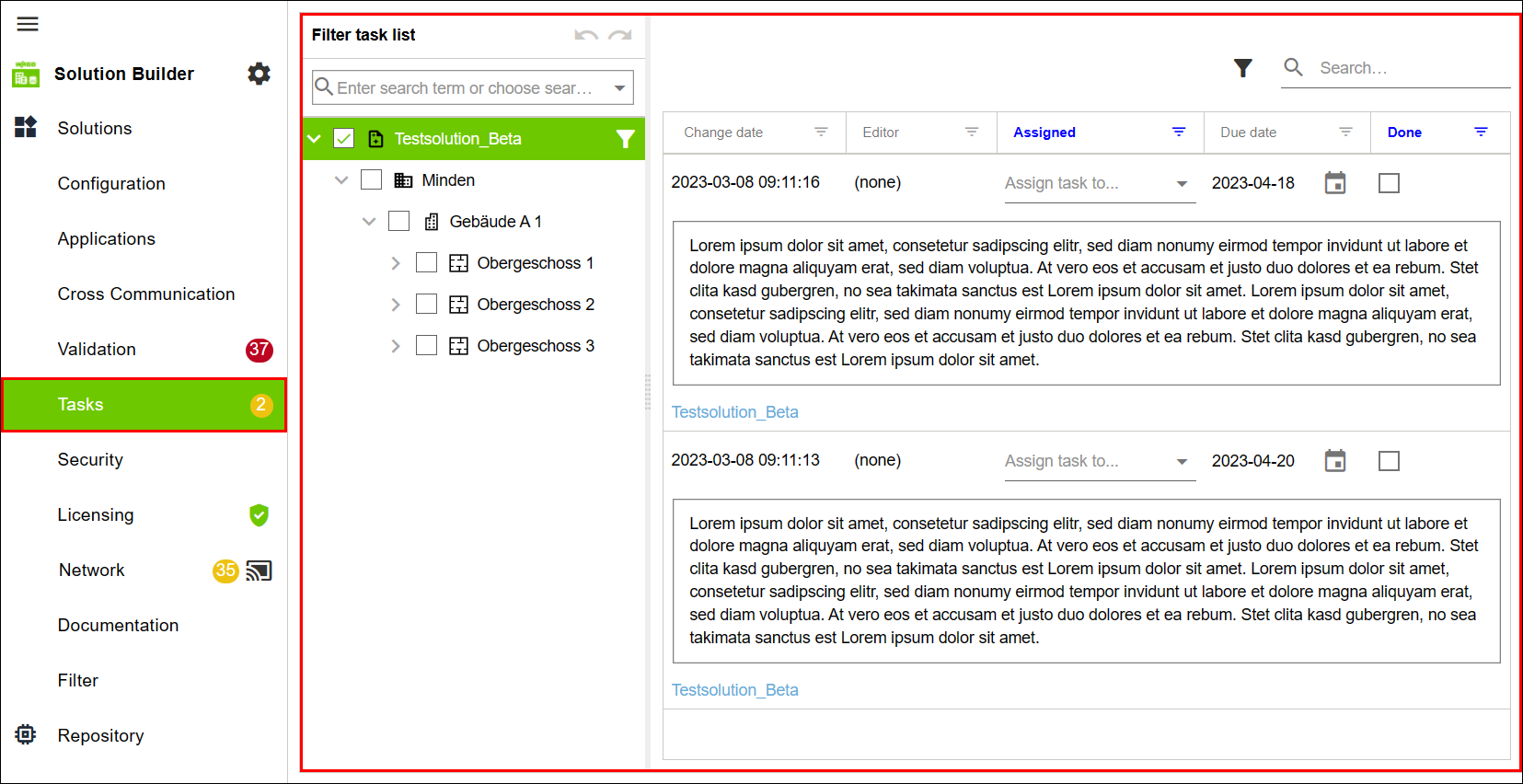
Designation | Description | |
|---|---|---|
Changed on | Sorts the listed tasks by creation date. | |
Author | Sorts the listed tasks by author. | |
Assigned | Sorts the listed tasks by the assigned agent. | |
Due date | Sorts the listed tasks by due date. | |
Completed | Sorts the listed tasks by the “Completed” status. | |