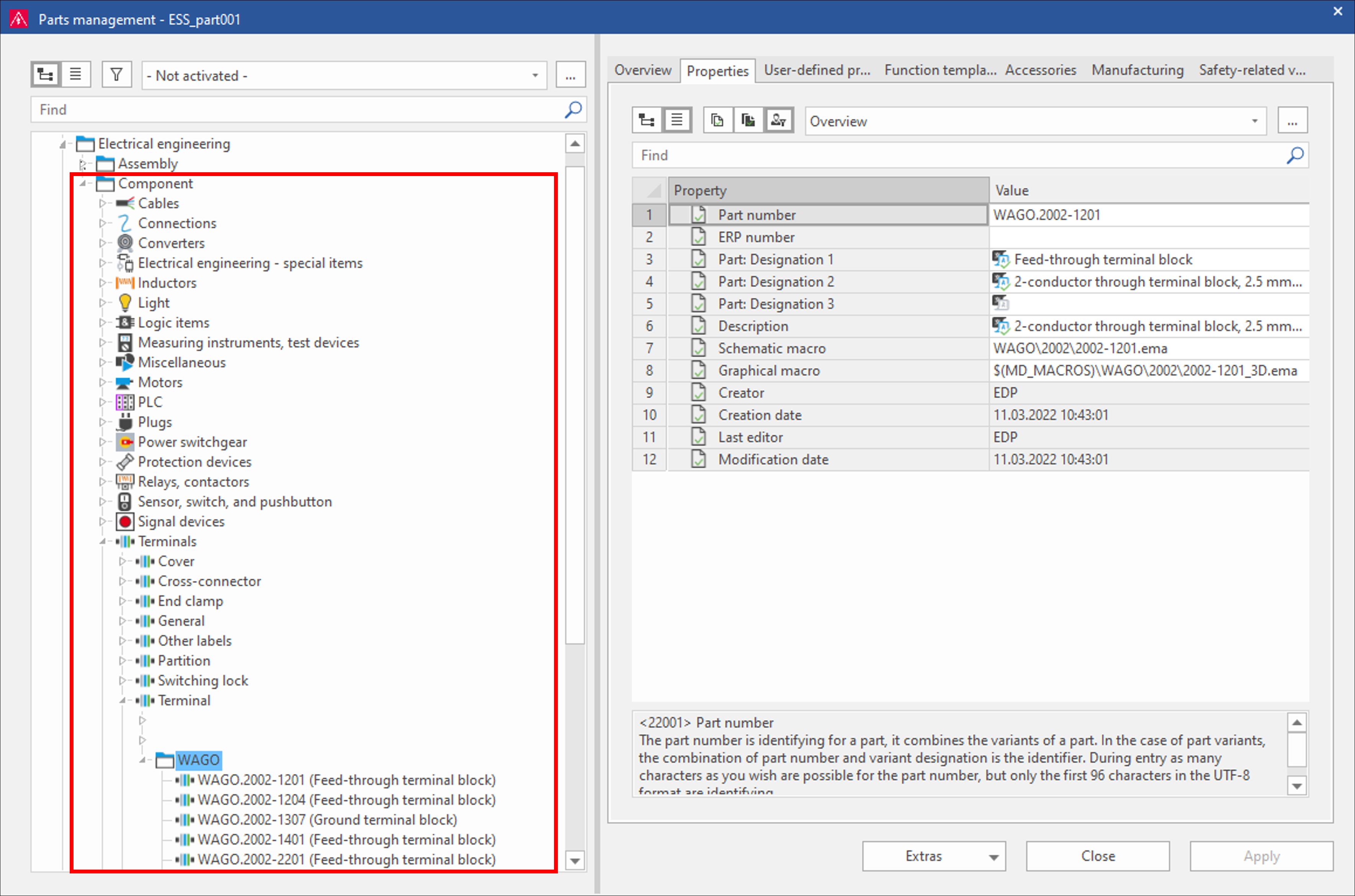Import product data from WAGO PARTcommunity
- Register for the first time on the website https://wago.partcommunity.com
- Enter the item number of the product you are looking for in the search bar or search for your product using the product fields.
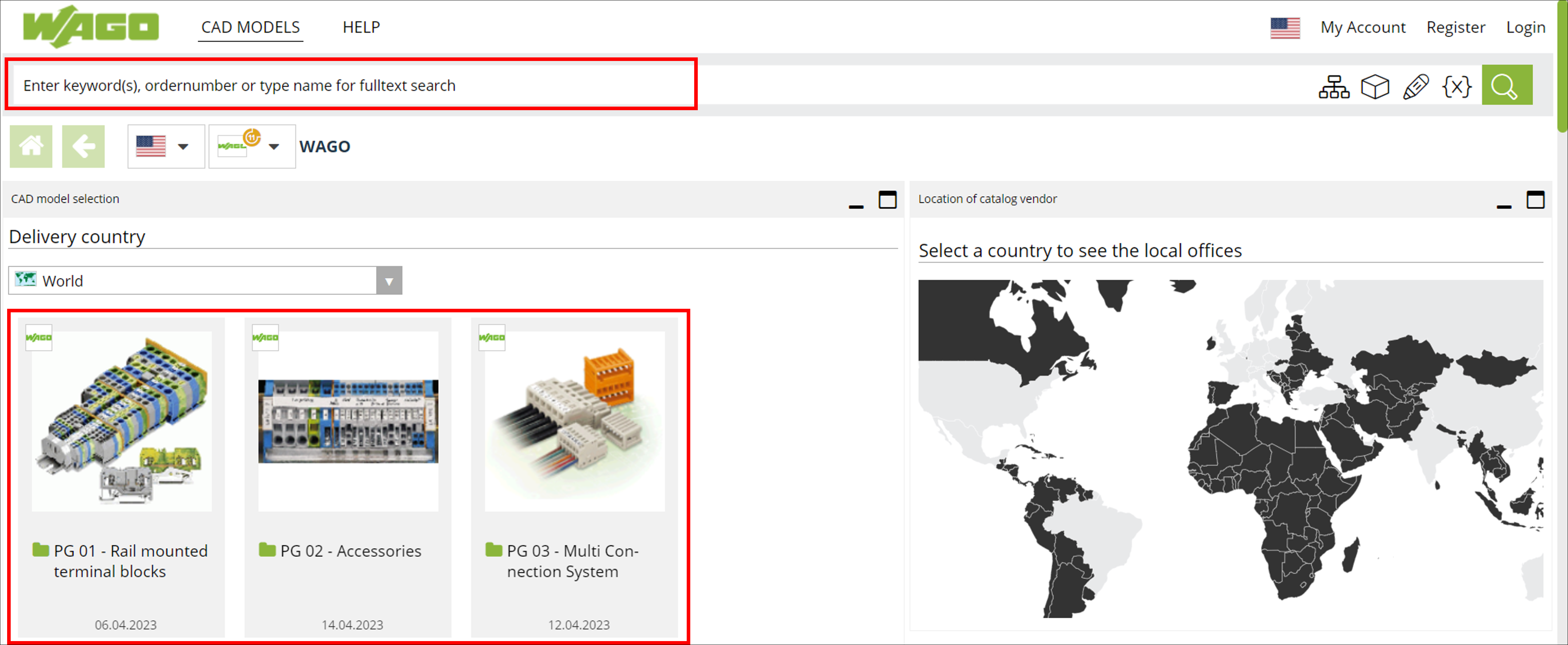
- Select your product.
- Click [Generate CAD].
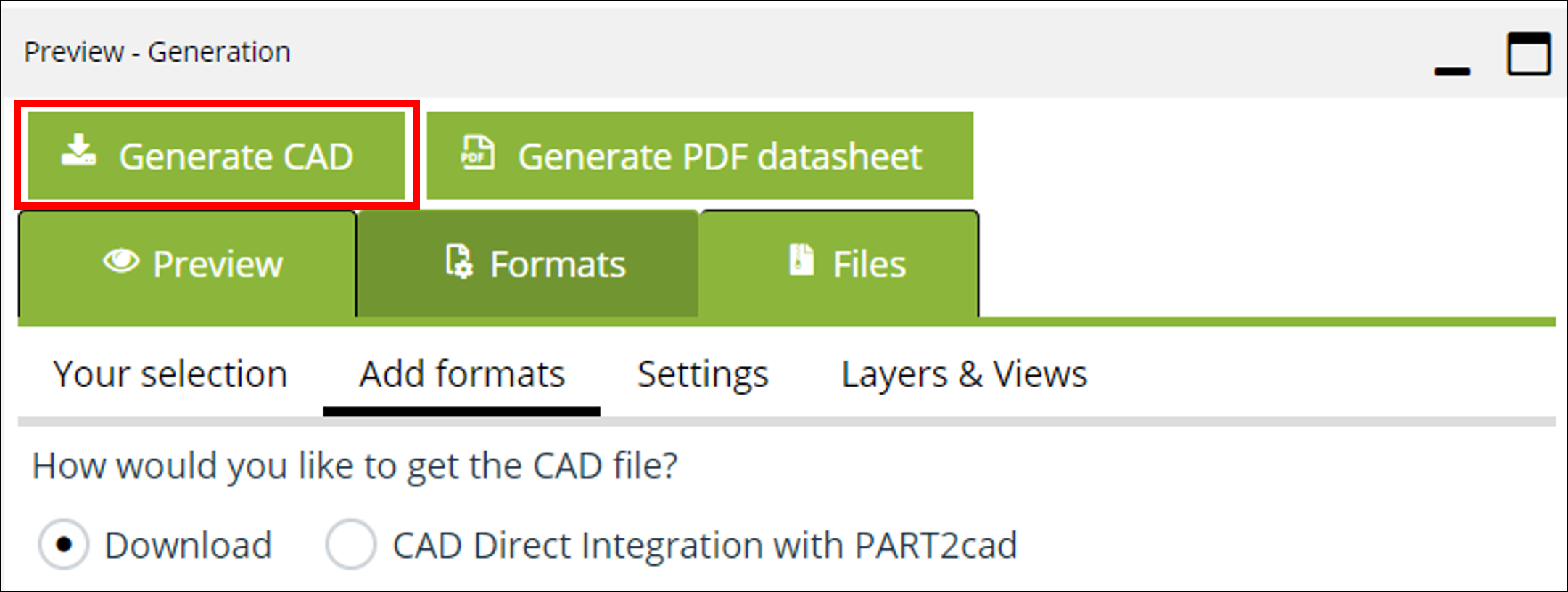
- A selection of EPLAN records appears.
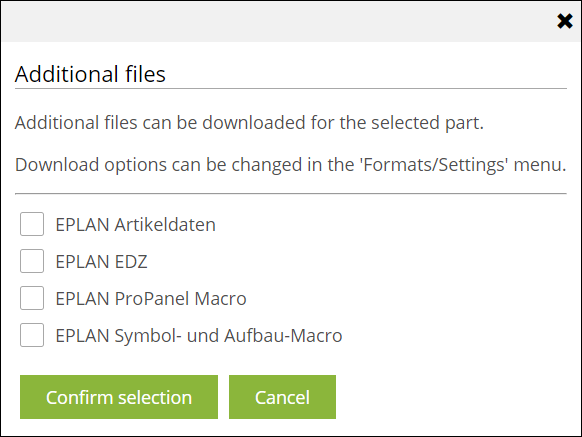
- Select the desired file formats and download them to any location.
- The path to the storage location must be specified in EPLAN for the data import in the next step.
- To import the data from your folder, switch to item management using the master data in the Administration section.
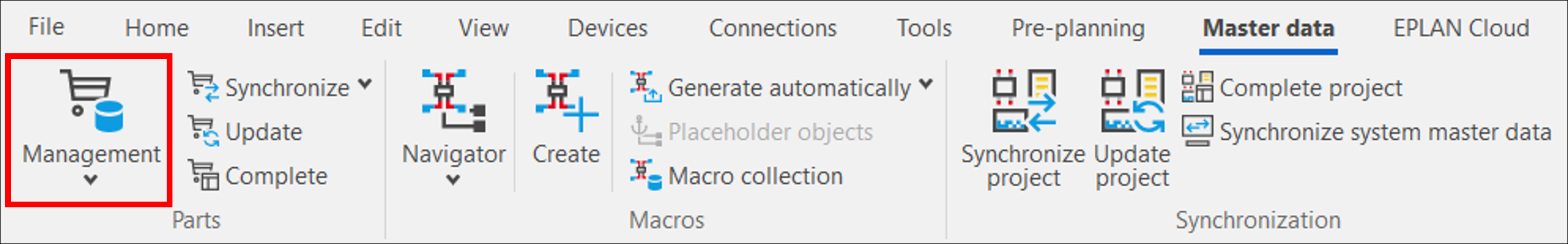
- Select the file to be imported via [Extras].
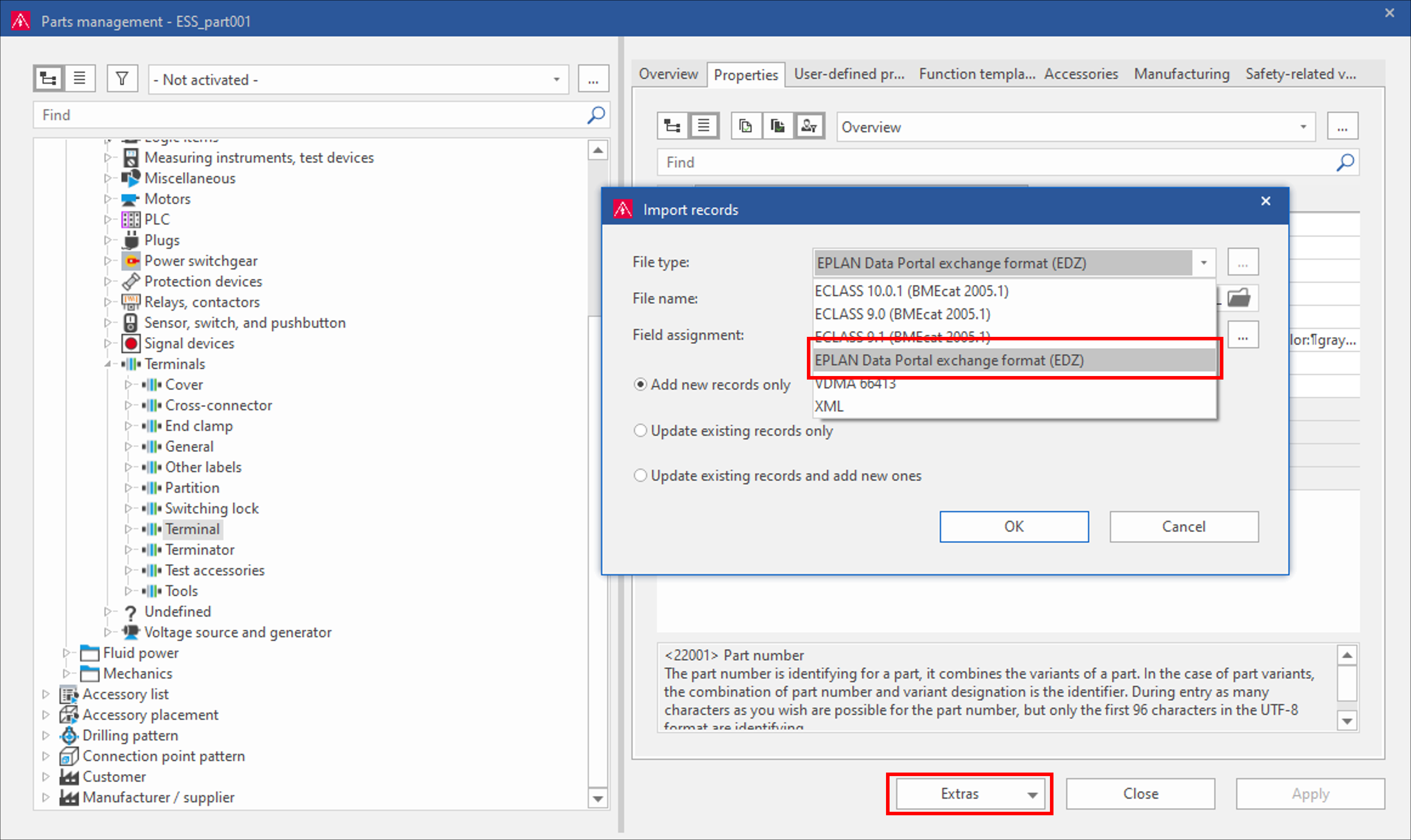
- Make sure you select the storage folder you selected previously and the EDZ data format.
- Agree to import files and update your database.
- The imported item appears in the item manager.