Using Configuration from WAGO Smart Designer in EPLAN
- You have completed your configuration in WAGO Smart Designer and now want to synchronize the configuration in EPLAN Electric P8.
- Save the project in WAGO Smart Designer. To do this, click Save or Save as under Project.

- All changes are saved to the saved path.
- To export the configuration, click Import/Export and Import/Export CAE File.
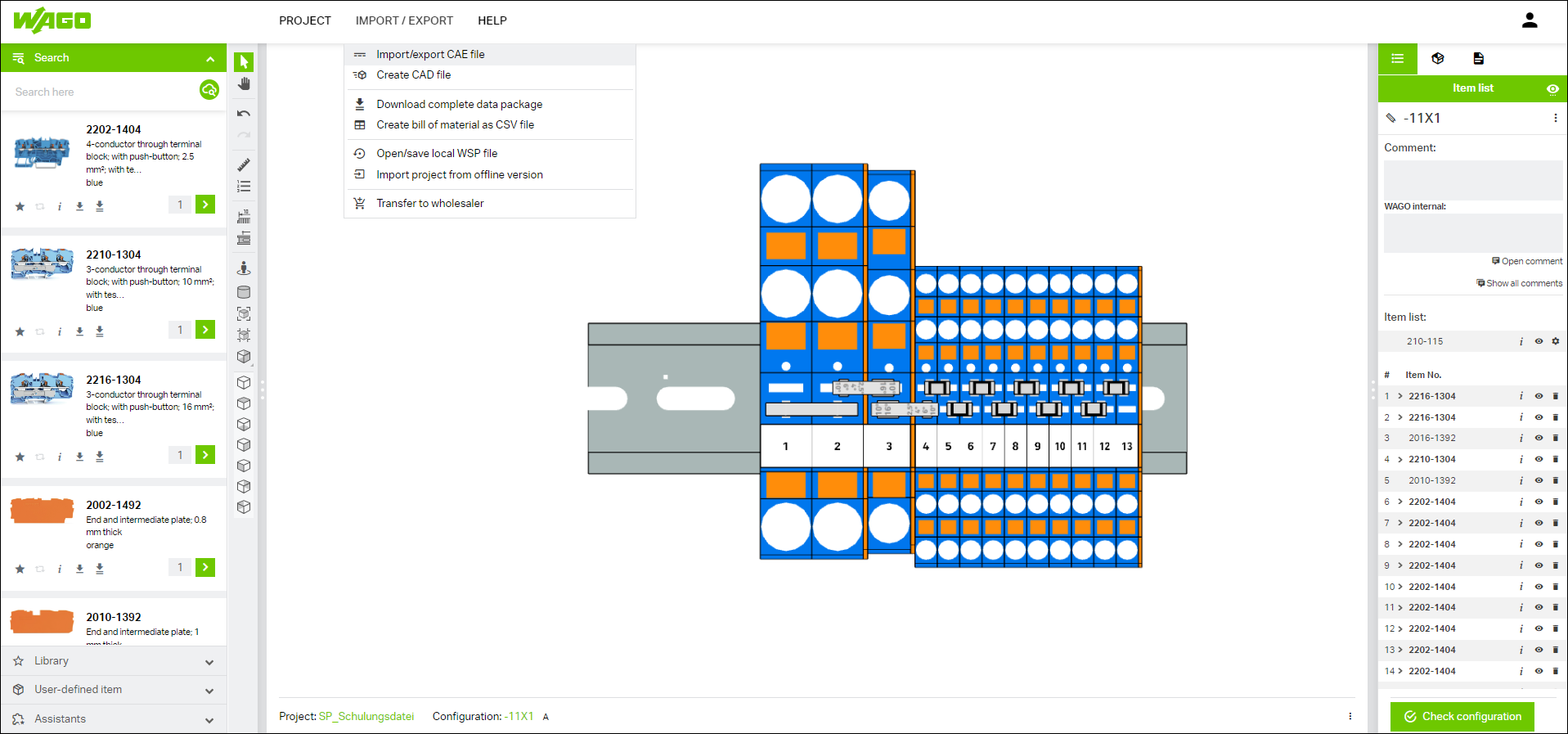
- The "Import/Export CAE " dialog opens.
- Select the "Export CAE File" option.

- Click [Next].
- To import the changes into EPLAN, click [Electric P8 Import < Smart Designer].
- Select the import file and click [Open] to confirm.
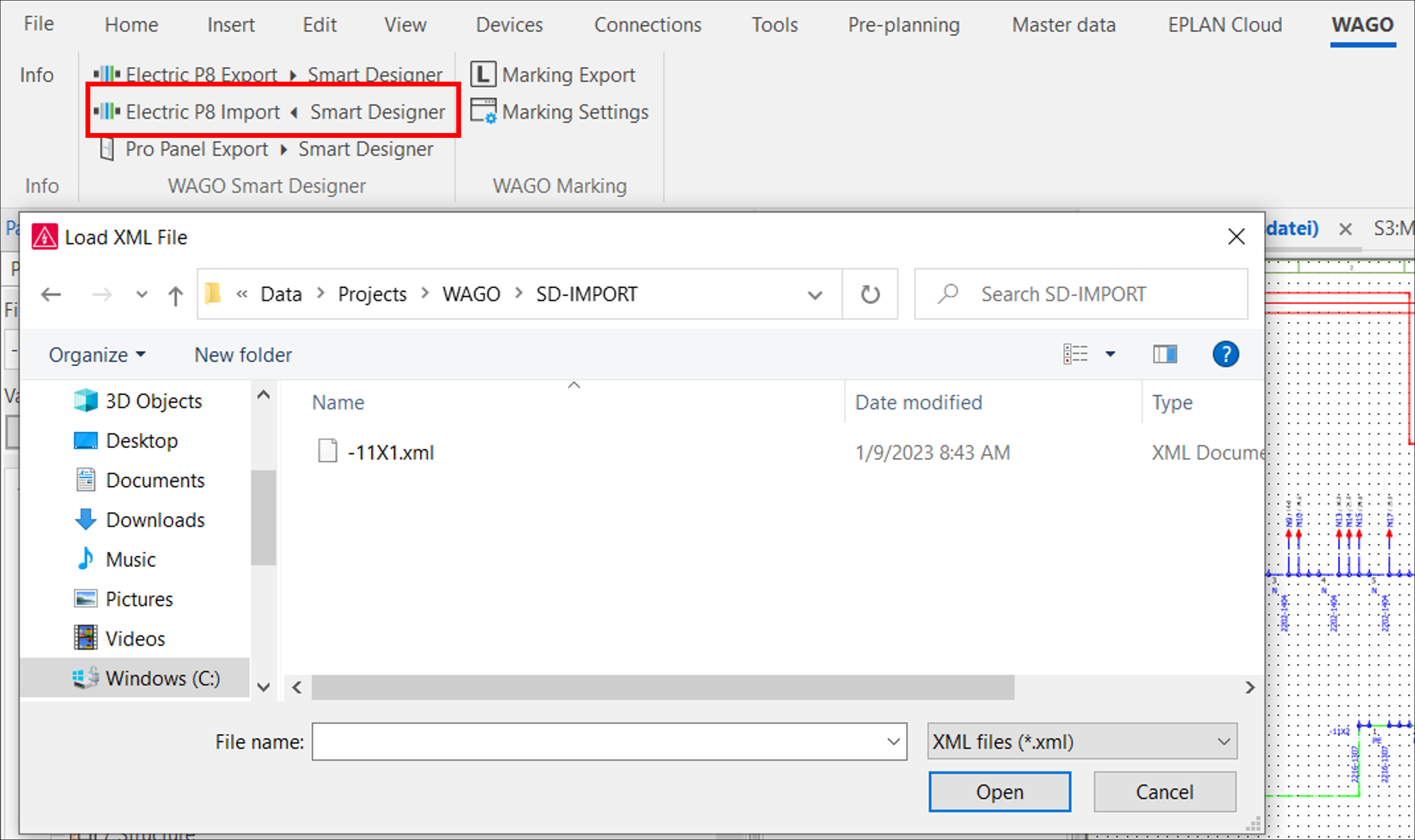
- Your WAGO Smart Designer project opens according to your settings in EPLAN. You can continue the product configuration in EPLAN.